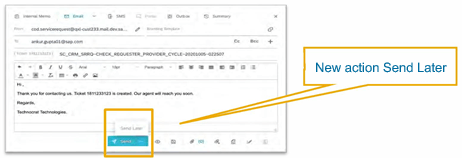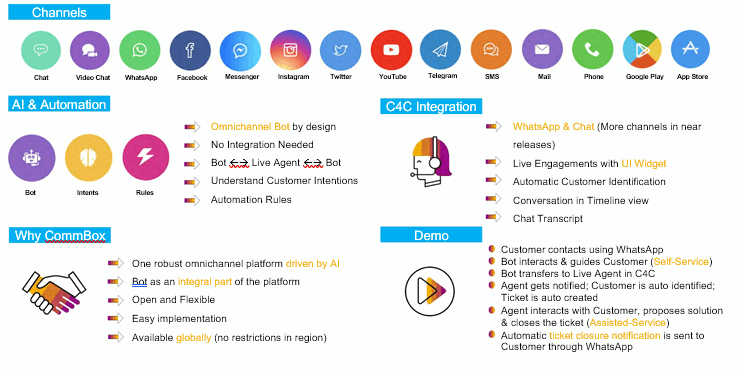Contact us
Contact us What’s New in SAP Service Cloud 2011
The SAP Cloud for Customer production systems was updated last weekend (November 14-15, 2020) SAP Service Cloud 2011. With it, Internet Explorer support was discontinued. The main reason is its technical insufficiency, which does not support the latest web standards and reduced investment in its maintenance by Microsoft. A convenient alternative available from the release 2005 is, for example, Microsoft Edge (chromium-based browser).
Service Channel – Email
Verify Email Channel Address
Administrators are required to verify the email address in the email channels before the channel can be used in ticket interactions. The purpose of this verification check lies in the goal to increase security and prevent misuse of email addresses.
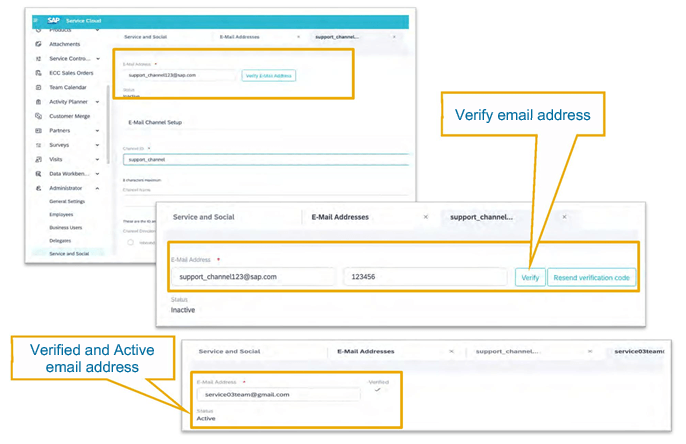
An E-Mail with Attachment(s) of Unsupported MIME Type
New business configuration option to create ticket even from an email that contains unsupported (not scoped) MIME type attachment. Therefore even though the ticket won’t contain the attachment the interaction doesn’t get lost which will lead to a better customer experience in the end.
E-Mail Send in the Background
From now on the agents will be able to continue in their work on other tasks without the need to wait on the emails to finish the sending process simply by using the action “Send Later”.
Originating E-Mail address in Ticket OWL
Another productivity improvement feature thanks to which the agents can quickly identify new account contact from the company email address domain right from the Ticket OWL.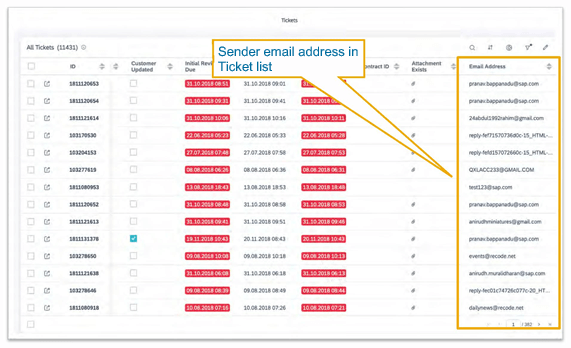
Live Activity
Commbox Partnership
Brings enhancements in omnichannel, seamless, and holistic customer communication.
This tool brings skill-based routing of messages to Agents, which means that C4C also follows the trends set up by another SAP solution for Service Management – SAP Field Service Management. Offers Bot and AI capabilities. With this out of the box integration, the channel set-up will become even easier.
Commbox Overview
Phone: Call Recording and Playback
Ability to link phone call recording with activity document, so the agents are able to review phone recordings from the Customer Hub timeline. Therefore the agents are able to review the recording directly from the service cloud UI.
Service Channel – Social
Key Innovations
Social media workflow: Send automatic reply to Facebook/Twitter users via Workflow
Additional Enhancements
Send a survey to Facebook/Twitter users via Workflow
Social Media Workflow
- New workflow rule for sending an automatic message to Facebook or Twitter users and the possibility to set this rule on the Ticket object for automatic replies on the original message thread, public post, or private message.
- Automatic replies are available to the original message thread, public post, or private message.
- Facebook API limitation – sending response through the static channel is not supported.
Social Media Workflow: Survey
Set up your system to automatically send feedback surveys as part of ticket closure, especially useful with Qualtrics integration. In our opinion, this feature completes the whole ticket resolution process in the best possible way.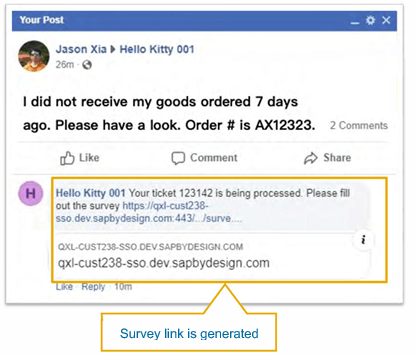
Service Management
Recalculation of Custom Milestones in SLA
Administrators can now configure custom milestones within the SLA setting to enhance the recalculation logic of custom milestone due dates and time via BADI, so there will be greater flexibility for the C4C customers to achieve use-cases specific to their business needs.
Contact Determination Rule for Tickets created from Registered Product
New rules to determine the contact person when creating a new ticket from a registered product. Flexible determination of involved parties during ticket creation.
Total ATP(available to promise) Confirmed Quantity in Items facet
Fix for the issue when the wrong value was displayed in the field – “Total Confirmed Quantity” in cases where the ERP returned multiple schedule lines for an item.
Copy functionality on Subticket to include a copy of Ticket Parent ID
For an easier overview and higher agent efficiency that copies tickets/sub-tickets frequently the copy functionality was enhanced to also include Ticket Parent ID when copying on Subticket level.
Service Management – Machine Learning
Key Innovations
- Extending the current natural language processing functionality to include Sales Order ID
- (Beta) Machine learning internal memo summarization for internal memo subject line determination
- (Beta) Machine learning email interaction summarization
NLP classification – Sales Order ID extraction
Sales order ID extraction was added to the Natural Language Processing in order to enable automatic Sales Order ID determination from the ticket subject and description. As a result of the agent’s productivity increases, because he doesn’t have to fill in manually the already prefilled information by the NLP, so he is able to focus on the aspect of providing the best possible customer experience without unnecessary hassle, which is great, because of the experience matters.
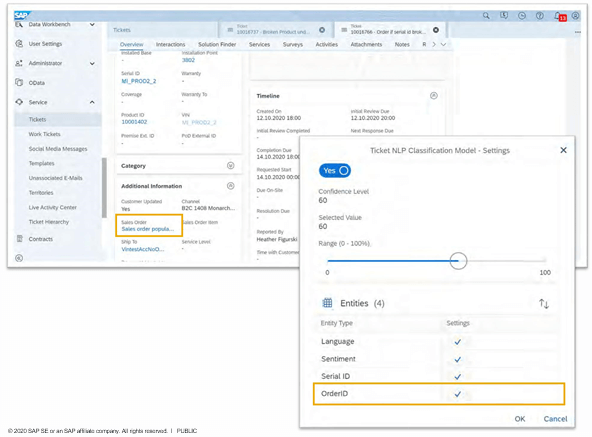
Beta functionalities
Ticket Internal Memo – Text Summarization (Beta)
Automatic summarization and subject creation text generation from a Service Ticket Internal Memo to increase productivity and provide a quick memo overview.
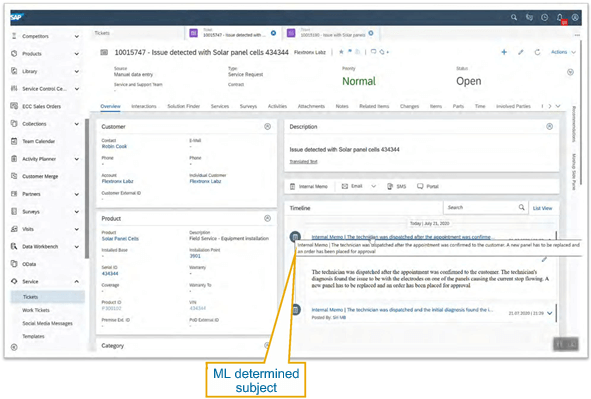
Email interaction summarization (Beta)
Ability to create a summary of the ticket interactions, also aiming to increase agent productivity with an additional side benefit – easier access for supervisors to a summary of all the agent’s email interactions.
Update Reference Product of Registered Product
The referenced product can be changed in case the original value is not maintained correctly – for a fast temporary fix or specific use case, when it would require too much effort to go into product maintenance or it isn’t suitable.
Replace Registered Product Quick Create Screen
You can now request to replace your old registered product quick create (QC) screen with a new one. This screen supports additional fields from Installation Point and Individual Product business context in online and offline mode, so you get all the relevant information anytime in one place.
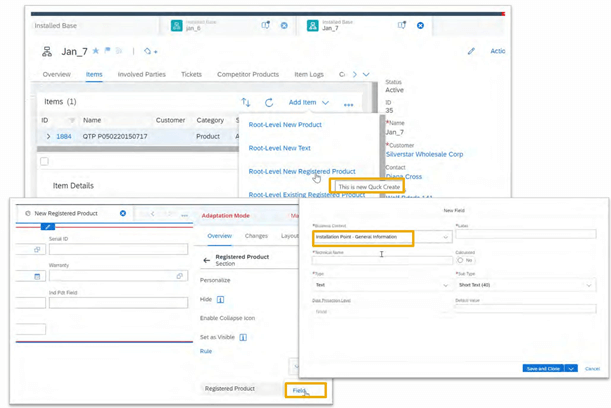
Contracts
If you need to create a new Contract along with all relevant contract attributes, you can use ‘Full Create’ from the Contract List or Contract tab of Customer Master Data.
Maintenance Plans: Add Contract Covered Objects as Maintenance Items to existing Maintenance Plans
Contract Covered Objects can be added to Existing Maintenance Plans as an Item. During the search, the system checks whether these Covered Objects are already associated in a particular Maintenance Plan as items and considers Covered Objects of Contracts on the Header and Item Level along with Categories Functional Locations and Registered Products.
You can also use Service Contract for alternative access to related Maintenance Plans and prevent duplicates with help of ‘Delta’ filtering.
Maintenance Plans: List & Remove Contract Covered Objects as Maintenance Items of a Maintenance Plan
Possibility to use Service Contract as Access Point to display and maintain all its referenced Maintenance Plans (display and delete Covered Objects within Contract), so you can see the whole picture about Contract – Maintenance Plan Relationship, Note: when you delete all Covered Objects in a particular Maintenance Plan, you also remove the association between this Maintenance Plan and the Contract.
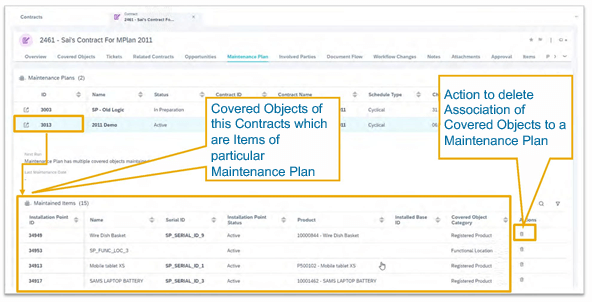
S/4 Cloud Service Management Integration
Key Innovations
- Create Follow up Service Order in S/4 Cloud from C4C Ticket via Workflow Rule
- Service order ID available in the workflow for ticket
- Replicate Equipment/Functional Location from S/4 Cloud
Additional Enhancements
- Replicate Ship-to from C4C ticket to S/4 Cloud Service Order Ship-to
Create Follow up Service Order in S/4 Cloud via Workflow
You can set up a new workflow rule to automatically place an S4 service order, for example at ticket creation, if certain conditions are met.
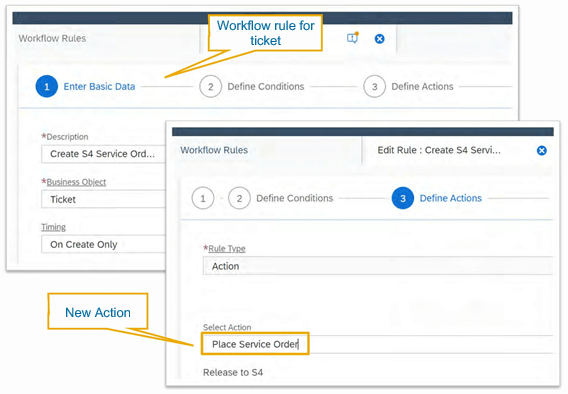
Do you want to know what else has the 2011 release brought to the other areas of SAP Cloud for Customer? You can read about it here:
SAP C4C Platform and Integration
If you are interested in the SAP Sales Cloud news and would like to know, even more, don’t hesitate to contact us or subscribe. Anodius provides world-class certified services and consulting in all areas of SAP CX.
Tomáš Potzy, CX Consultant