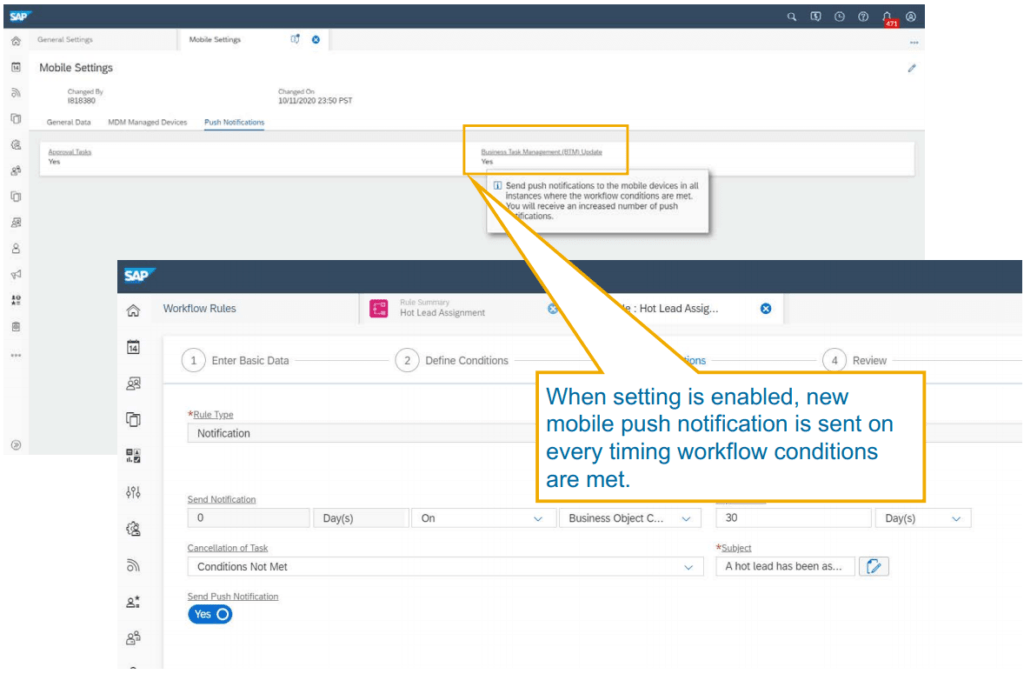Contact us
Contact us What’s new in SAP Cloud for Customer 2011 (Platform and Integration)
The SAP Cloud for Customer production systems were updated last weekend (November 14-15, 2020). With it, Internet Explorer support was discontinued. The main reason is its technical insufficiency, which does not support the latest web standards and reduced investment in its maintenance by Microsoft. A convenient alternative available from the release 2005 is for example Microsoft Edge (chromium-based browser).
Company and Branding Settings – Advance notice of changes
Following settings regarding Company and Branding settings will be retired with the 2102 release:
- Company setting to disable header information from top
- Company setting to disable action menu from the top
- Company setting to disable new smartphone layout
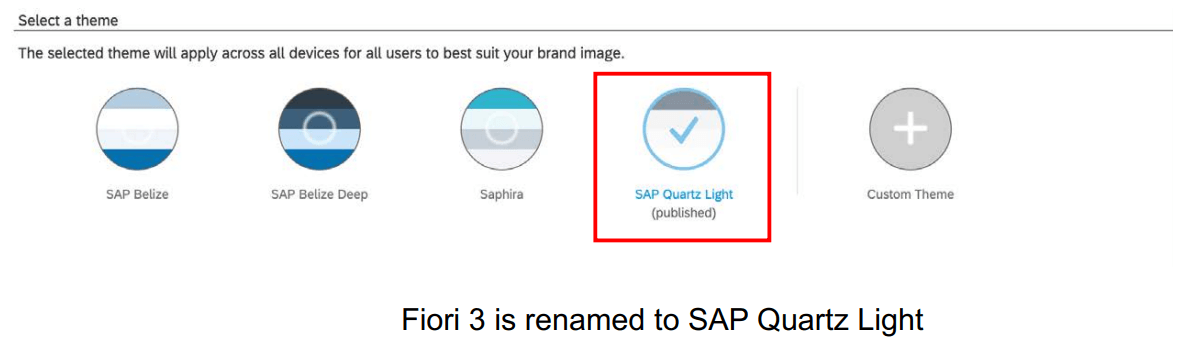
What’s New in Fiori UI
By far the main innovation in this area is the continuation of the development of a new theme called Saphira, which brings a new fresh, and even more user-friendly design to the system. Other welcome improvements are improvements to the customizability of the home screen or the onboarding process for new users, for a quick and easy introduction to the system.
Warning: To activate New Saphira Theme, you have to request it through the Support Incident, because it’s delivered as Phase Release only.
Saphira theme – Limitations
Survey & Perfect store will not work effectively in a new theme. This is a limitation which we are currently planning to resolve in 2101/HFC03 (subject to change) Saphira theme is not supported in smartphones, therefore, falls back to Fiori UI.
Saphira – New Theme (Phased GA)
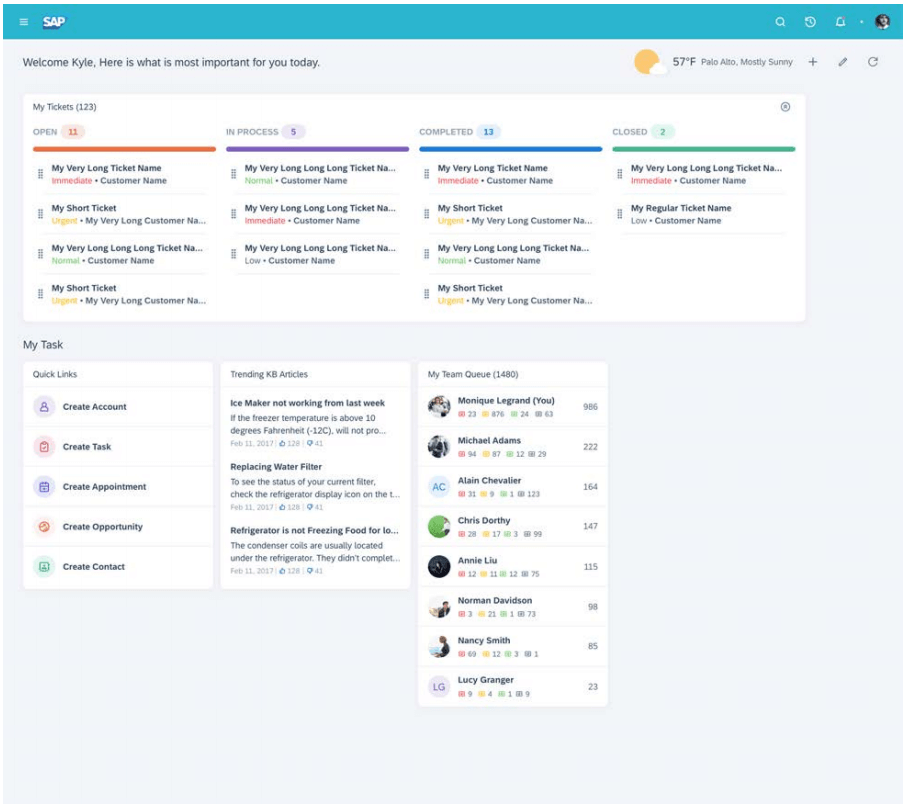
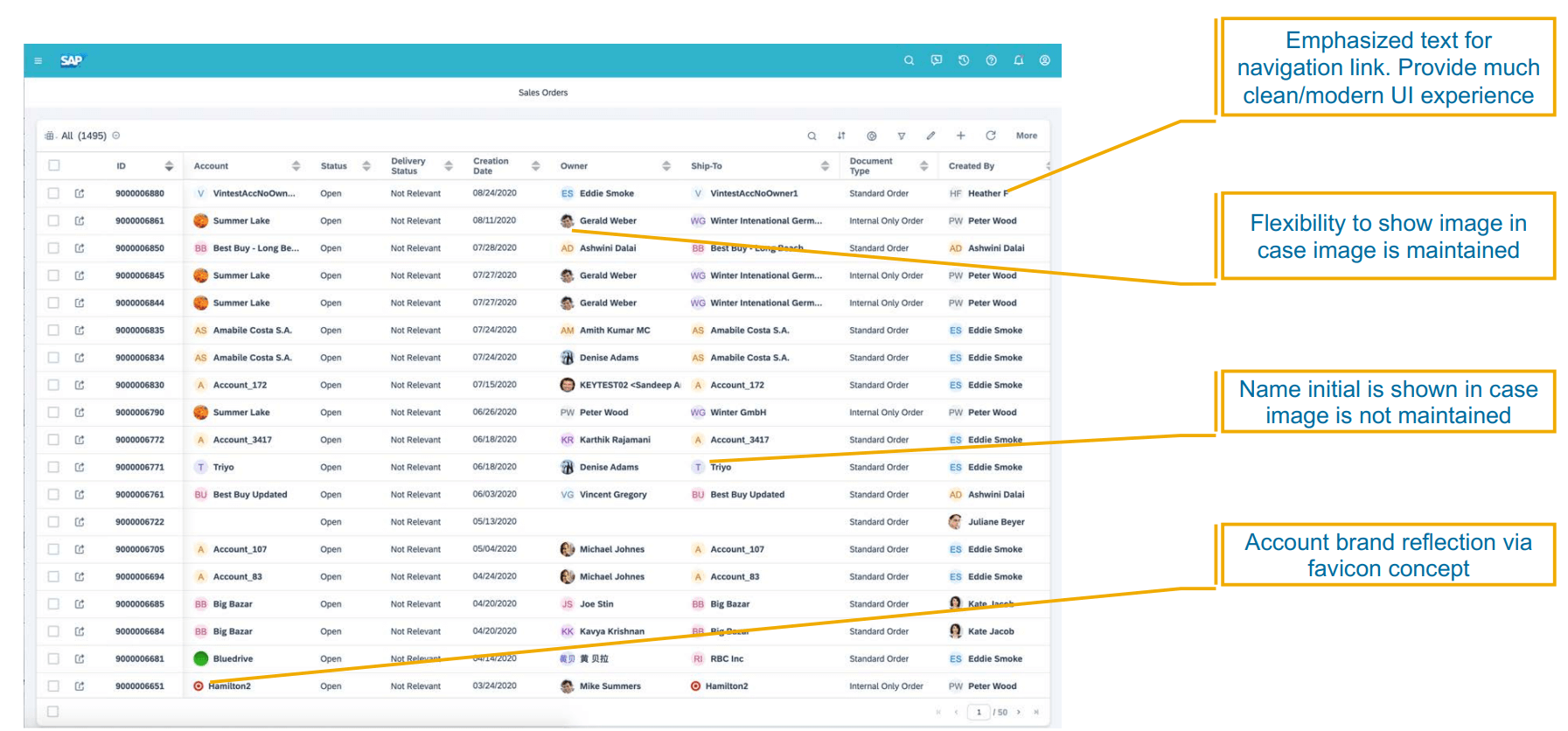
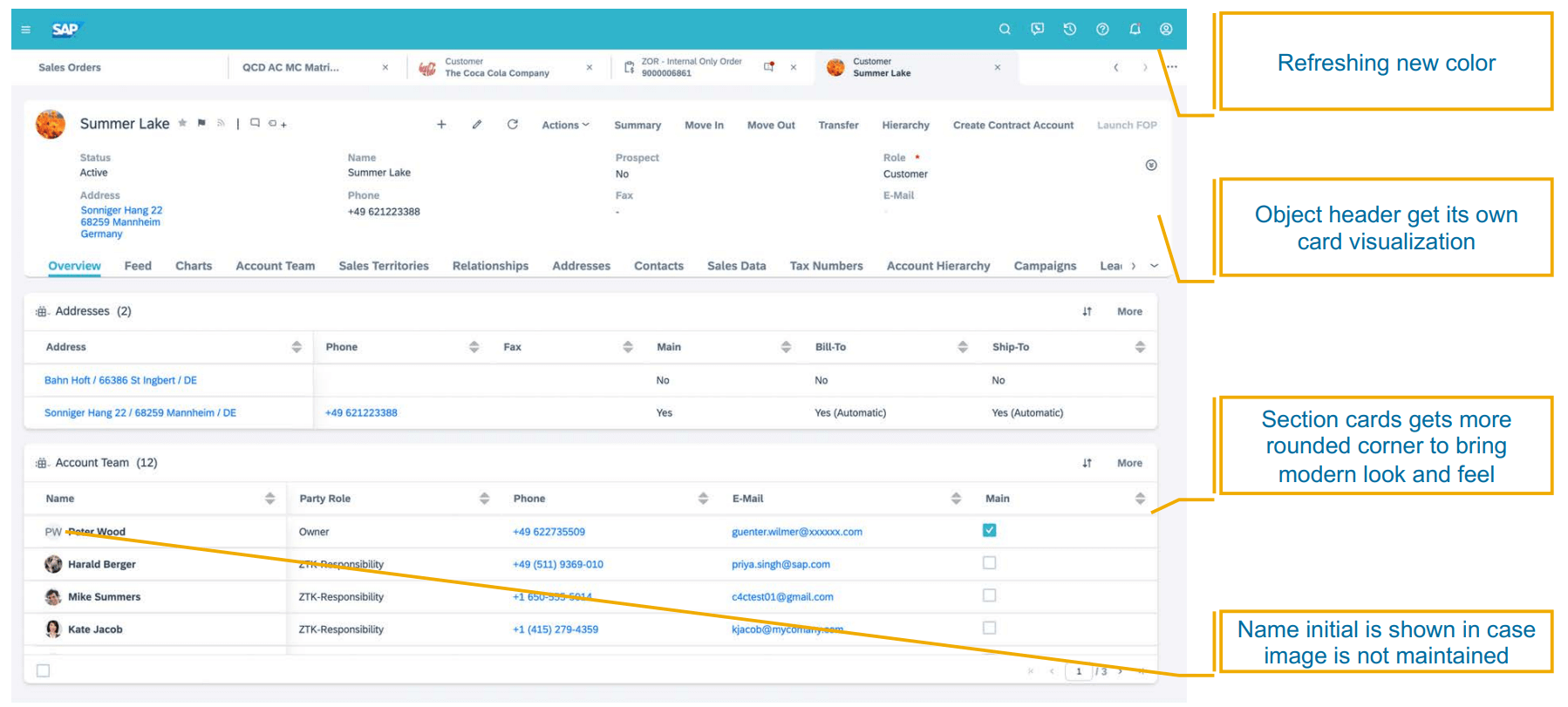
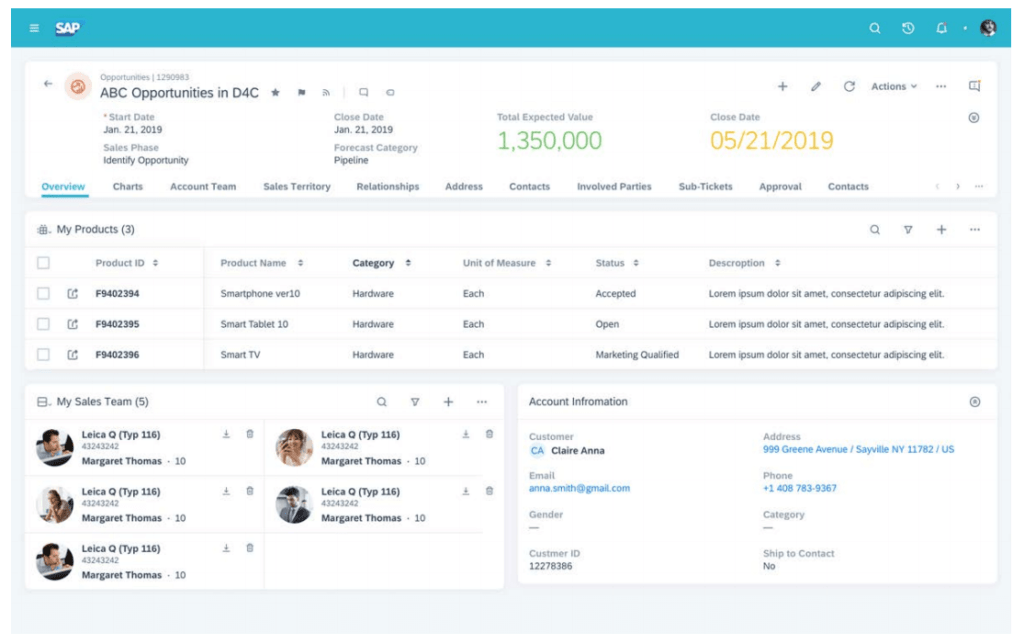
Home page configuration enhancements – Kanban Board
Kanban boards will now be configurable for faster access to relevant data sets.
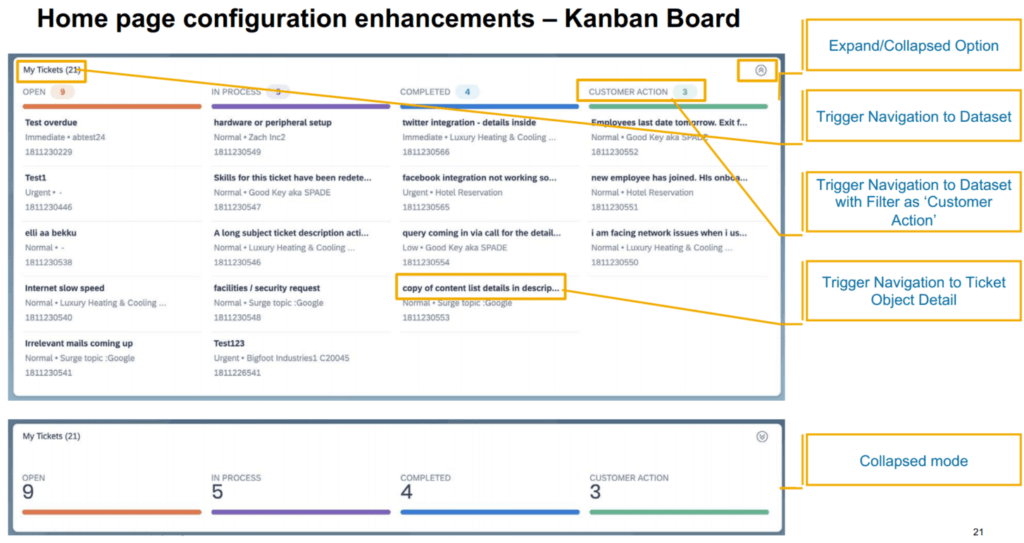
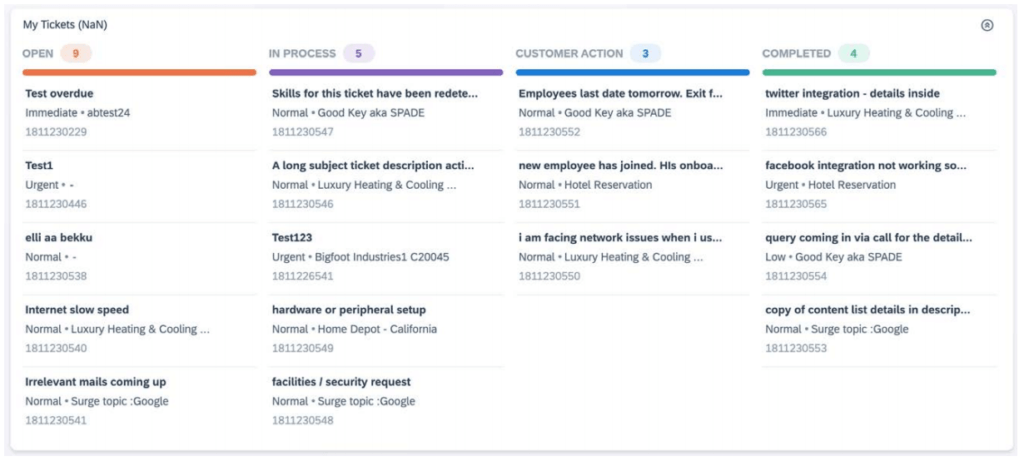
Home page configuration enhancements – Kanban Board Configuration
A new Kanban board can now be created from a new custom card creation interface. With this implementation, you get more flexibility to choose an object and data set query along with colour for grouped value and collapsed state by default.
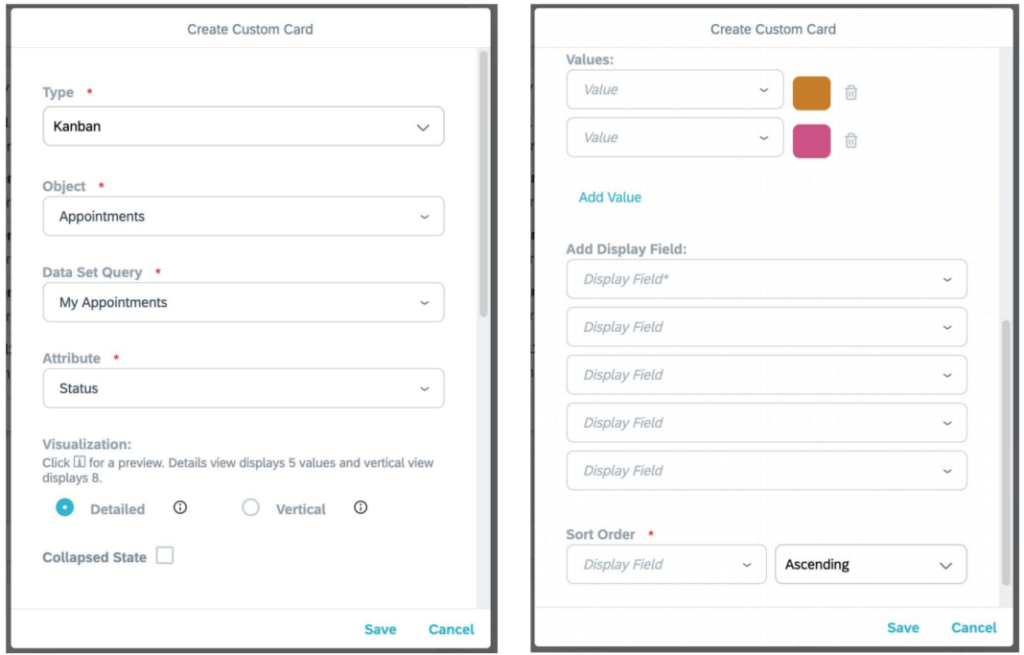
Home page configuration enhancements – Quick Link Configuration
This release brings a Quick Link Tile that can be configured according to your business needs.
Types of configurable links: Reports, Filters, Dashboards, KPI & External links in one tile.
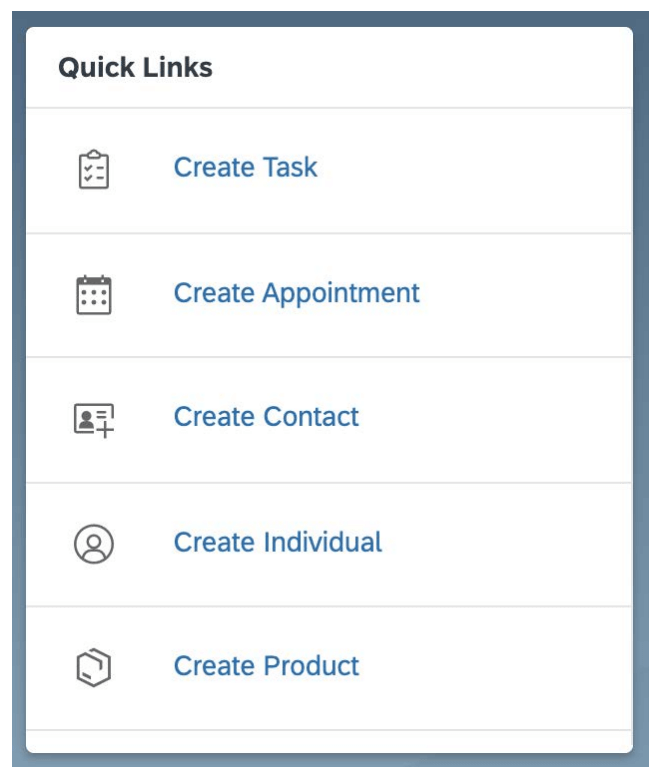
Onboarding Experience for new customers
The new customer start-up process is now friendlier than ever. In practice, we assume that this will be reflected in shorter implementation time and better software readiness to work with SAP Cloud for Customer, which will ultimately result in your higher success rate.
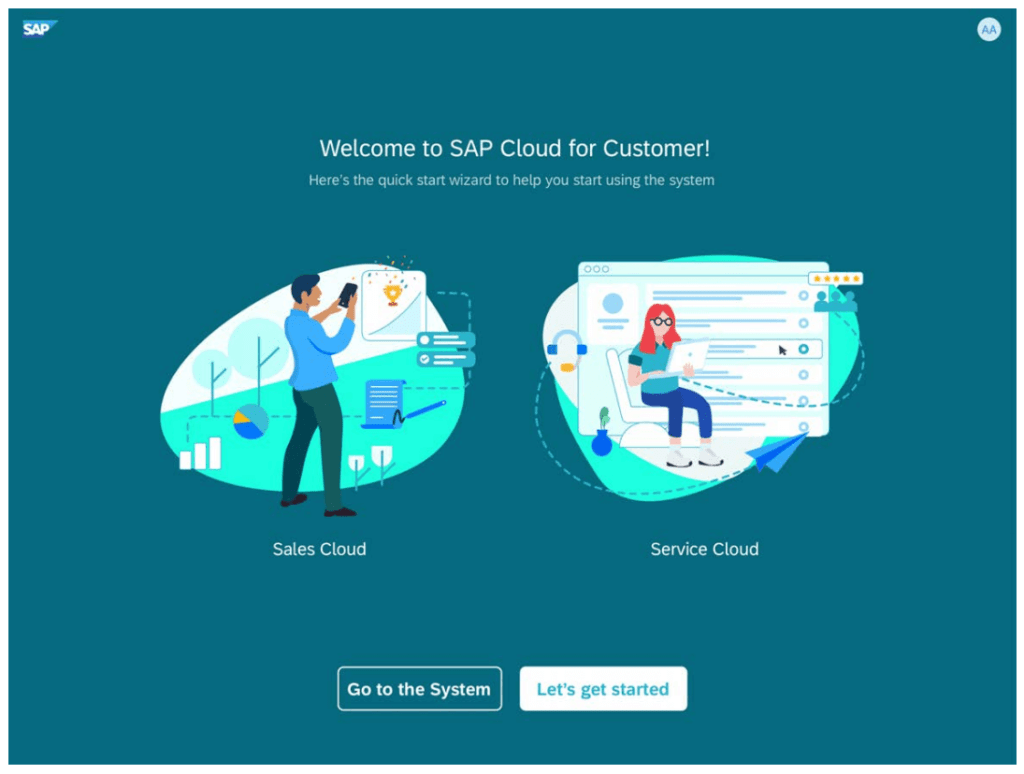
Despite its chronological arrangement, the process is very flexible (allows you to skip individual / all steps or jump directly to the system. Another useful part is the possibility to use personas, through which it is possible to simulate a real user environment. It is beneficial to understand the processes along with answers to „Why?” questions (because it is easier to understand something if we know the intentions and intended goals of the process, things, etc., that the creators had in their minds.
Example from onboarding process: The first step of onboarding consists of checking the preferences that are pre-filled from the SPC, based on the data filled in by the customer.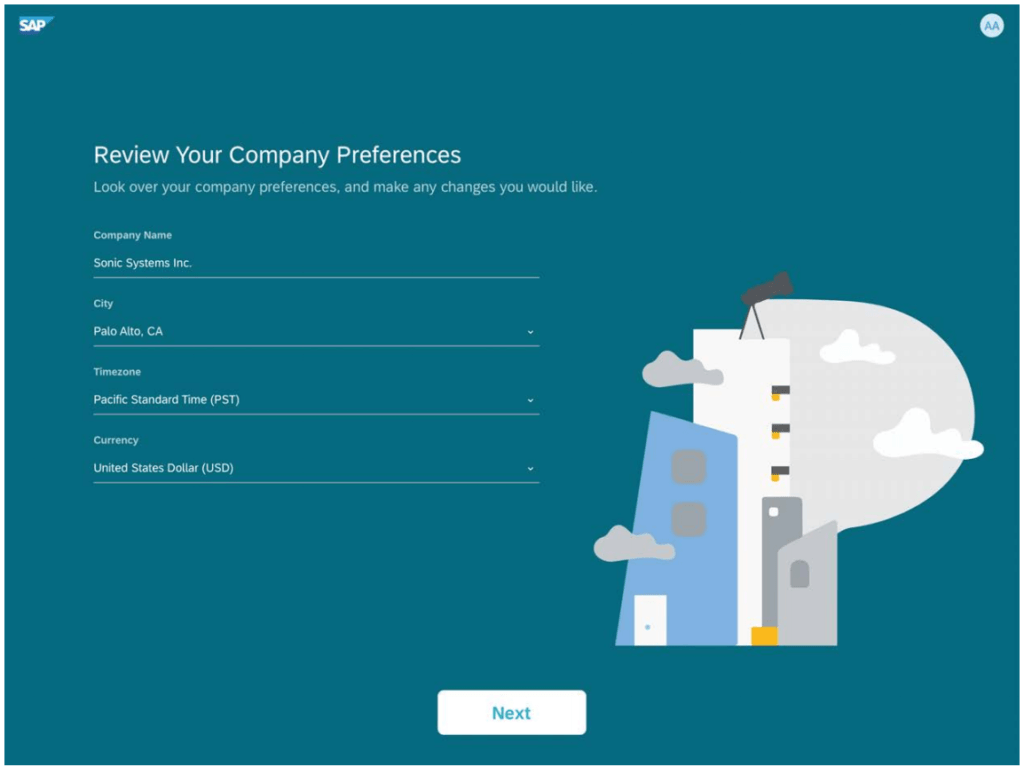
Enable Now integration enhancement
Another improvement in the learning process is the ability to enable the SAP Enable Now extension feature (the ability to configure your own URL and parameters, in the case of SAP Enable Now integration).
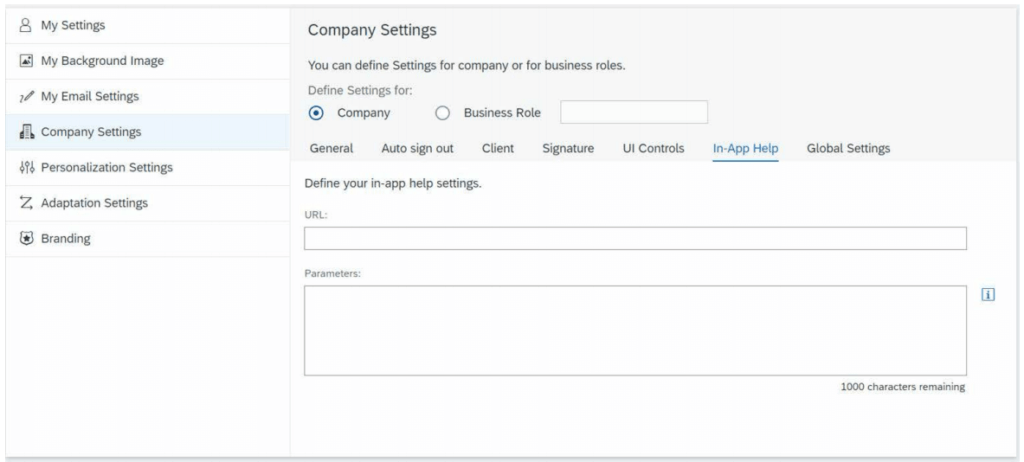
SAP SAP Cloud for Customer Extended App
Improvements
- Offline – Multiple upload attachment
- Push notifications on workflow updates
- iOS 14/Android 11 support
Multiple attachment uploads (offline)
We informed you about the possibility of uploading several attachments at once in our blog for the 2008 release, together with a warning that this feature would be available in the given release, only in the online mode. However, this has changed with the 2011 release, and for bulk uploading of attachments (eg. photos), you no longer need access to the Internet, which guarantees greater flexibility and opens up new work possibilities. If you’re thinking about how something like this can work, the answer is relatively simple – attachments along with instruction set to upload them will remain stored locally until you reconnect to the Internet and will be synced at the first opportunity after your reconnection.
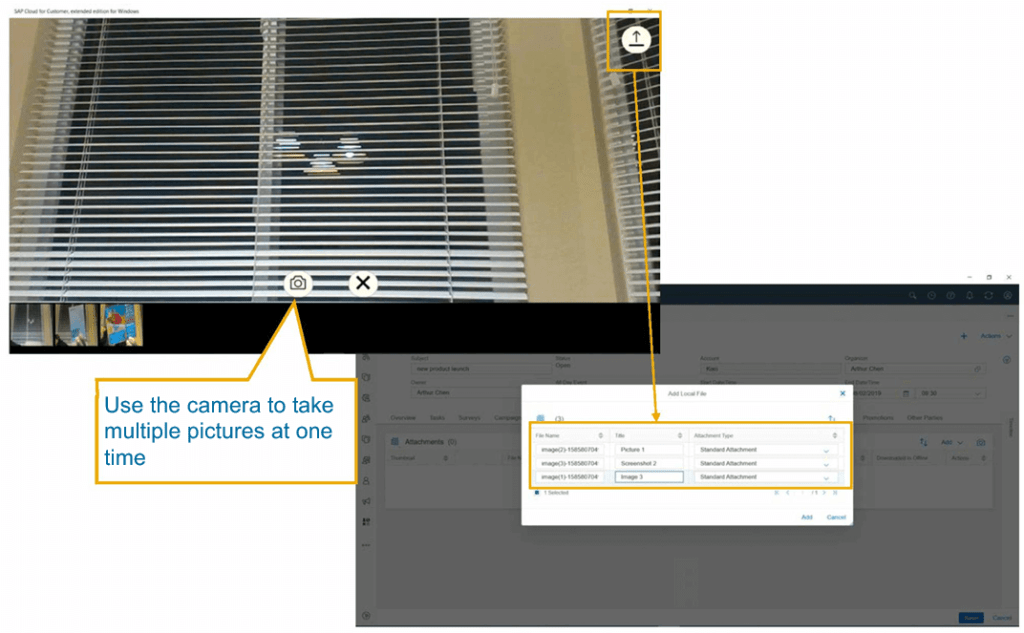
Extended App: Push notifications on workflow updates
Until now you received the notification only the first time after the workflow conditions were met, which led to the loss of many pieces of information. So to ensure the mobile users are always notified in real-time from now on they will get notified on every “trigger” (every time the conditions are met).

Extended App: iOS 14/Android 11 Support
So you can continue using the SAP Cloud for Customer application, everywhere you need.
Analytics: SAC Integration (Embedded) – Restricted GA
Warning: SAC Integration to C4C (embedded) will be available from the 2011 release as Restricted Release only so you have to request it via Support Incident in order to try/use it.
Very useful improvement in the area of analytics, that adds more options and in the end provides a better overview of your KPIs along with other metrics. SAC (SAP Analytics Cloud) stories are also more user-friendly and more customizable compared to the embedded capabilities in already released versions of C4C. This approach also unites these standalone SAP products which seems like SAPs main strength in the new era of microservices where every system is distributed.
Key Capabilities
- SAC features embedded within C4C
- Query Designer to create Stories on C4C data
- Linked Analysis to drill down on specific fields
- Explorer Mode to analyze multiple dimensions and measures
- Story and Page filters
Business Benefits
- Live Connect integration between C4C and SAC
- Advanced Analytics features of SAC available for analysis of C4C data at no additional cost
- Real-time, In-built SAC Analytics
- Seamless Analytics experience
- New Workcenter Views:
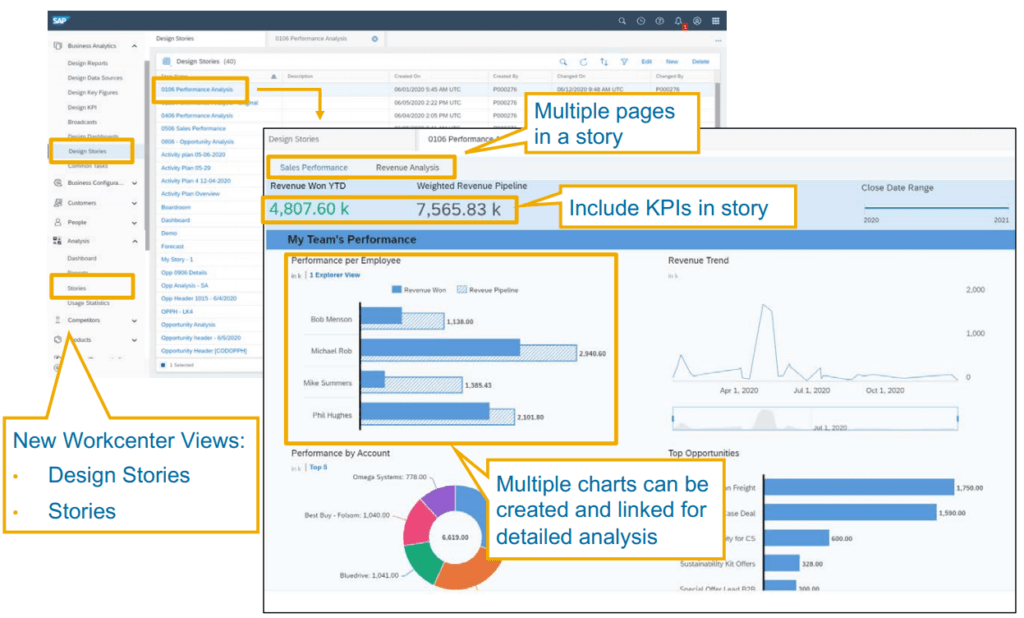
Analytics: User experience improvements
Dashboards now provide the user with the ability to rename, delete, save in multiple variants and mark it as default (the user doesn’t have to enter filter values every time he opens the dashboard, but simply change the selection as in reports).
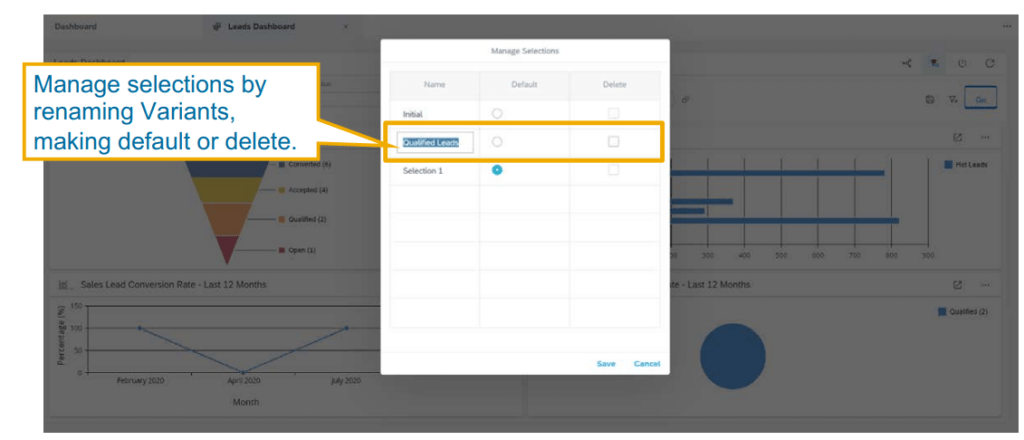
Hand to hand with renaming comes user warning when trying to save selection with the same name with the possibility to change it or choose another selection.
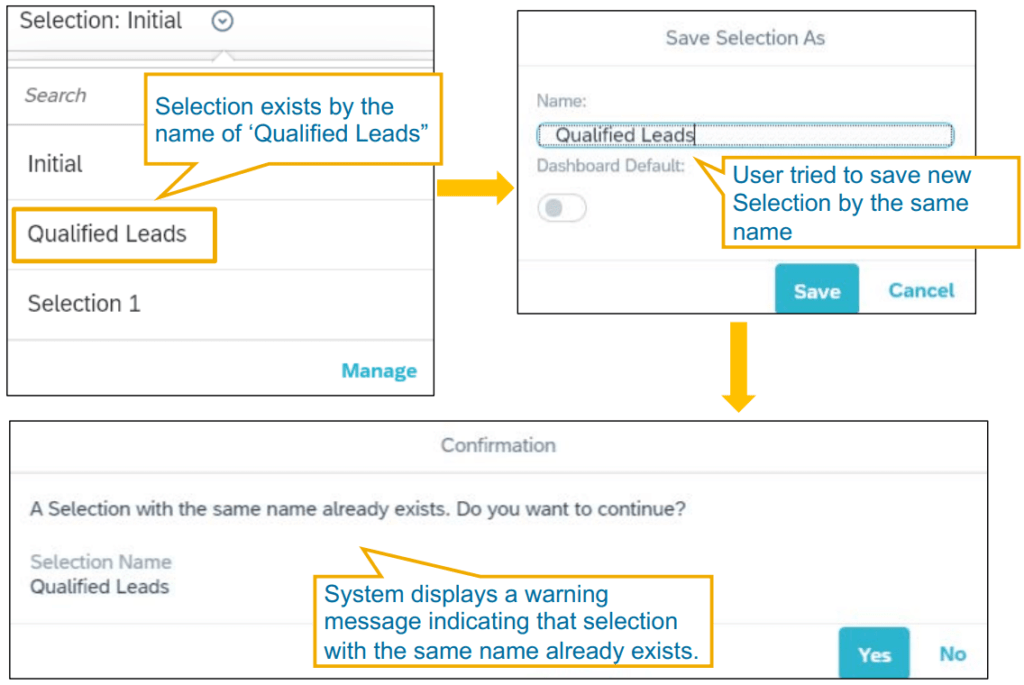
Do you want to know what else has the 2011 release brought to the other areas of SAP Cloud for Customer? You can read about it here:
If you are interested in the SAP Sales Cloud news and would like to know, even more, don’t hesitate to contact us or subscribe. Anodius provides world-class certified services and consulting in all areas of SAP CX.
Tomáš Potzy, CX Consultant