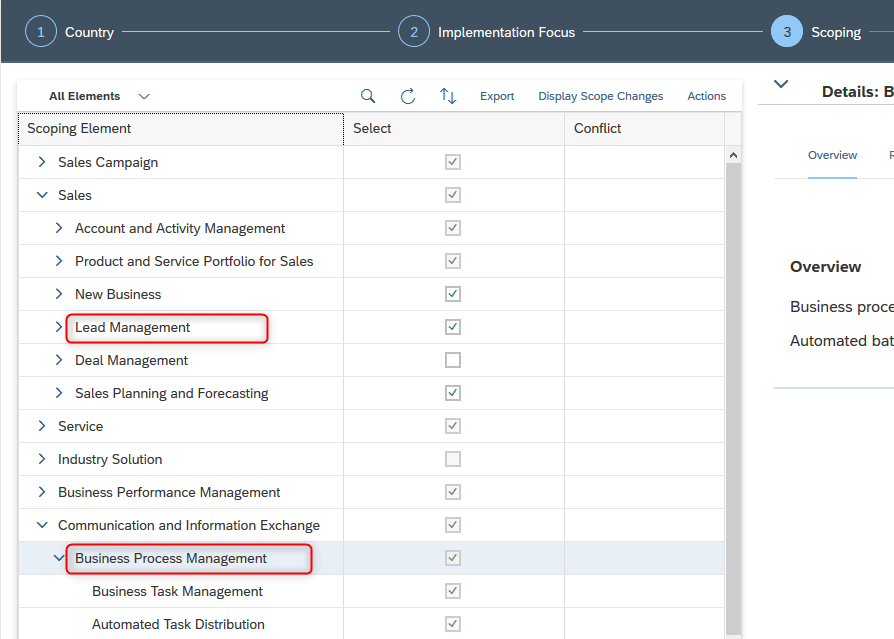Contact us
Contact us How to Set Lead Aging Notifications on SAP C4C?
In SAP Cloud for Customer you can set two default Lead Aging Notifications in Fine-Tuning Activities without using workflow rules:
- For Owner
- For Manager of the Owner
There are 3 prerequisites, all of them have to be done via Editing Project Scope:
- Path: Business Configuration workcenter – Implementation Projects view – select your Implementation Project – Click on Edit Project Scope:
- In the 3rd step – Scoping: you need to select Lead Management (under Sales Scoping Element)
- In the 3rd step – Scoping: you need to select Business Task Management (under Communication and Information Exchange – Business Process Management)

- in the 4th step – Questions: select one of two available questions in Lead Aging Business Option (under Sales – Lead Management – Leads), then you can proceed to the end of editing Project Scope
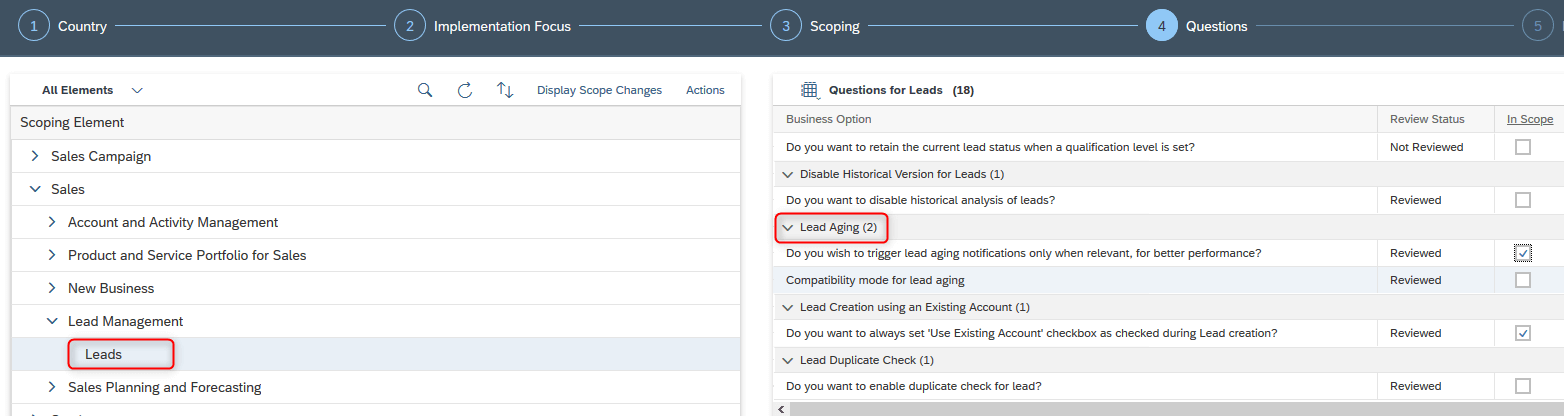
After the above steps, there will be two available activities in Activity List of your Project:
- Business Task Management for Lead Aging
- Business Task Management for Lead Aging Manager Alert
Path: Business Configuration workcenter – Implementation Projects view – highlight the First Implementation project – click on Open Activity List – select All Activities – search *business task*
Both of them are automatically set by the system, so if you want to change them, you have to add these Activities to Project.
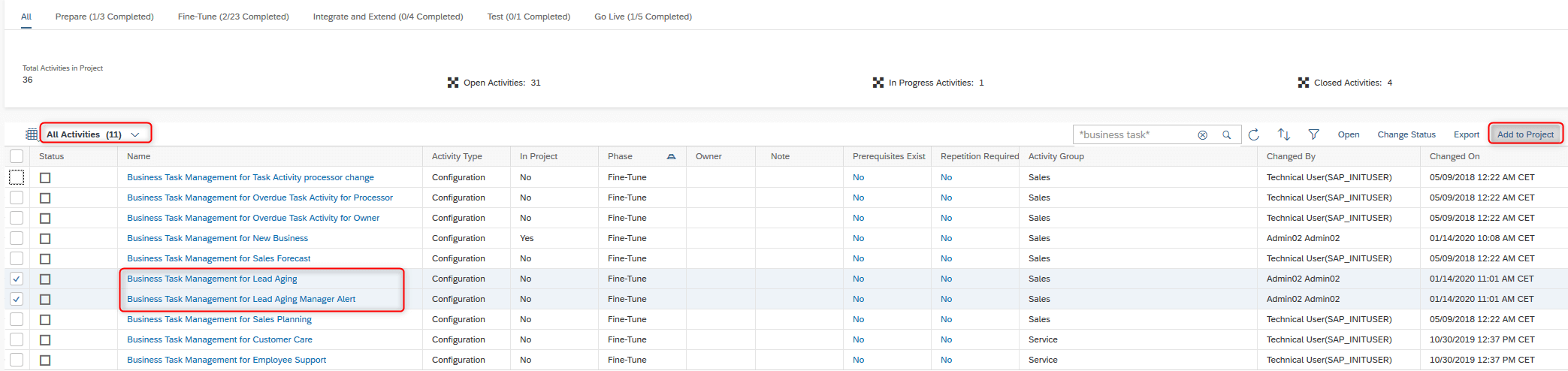
Then click on them and change as you need:
- you can activate/deactivate task
- change priority
- change activation/expiry date of the task
Don’t forget to save your changes 😊