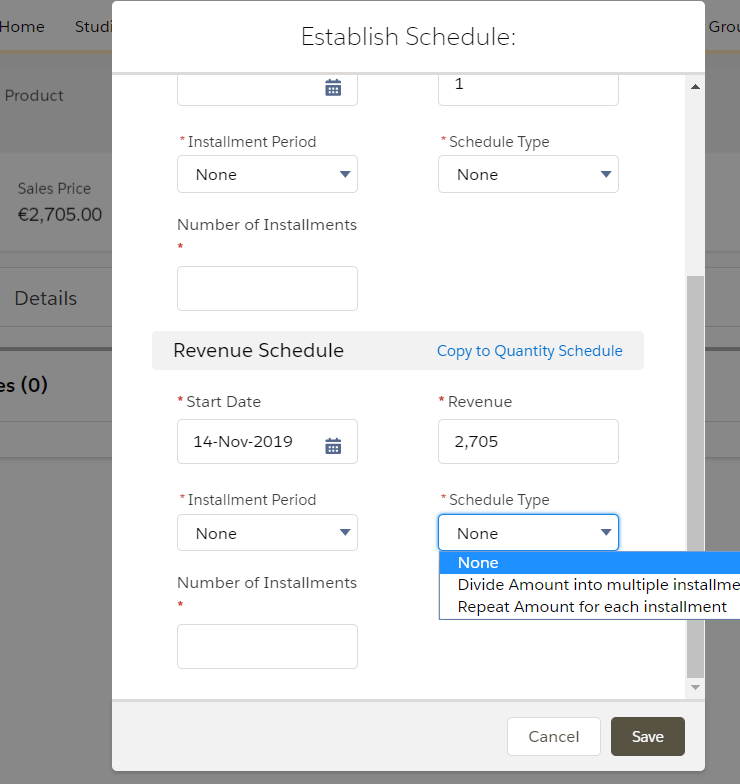Contact us
Contact us How to Enable Product Scheduling in Salesforce?
How to Enable Product Scheduling in Sales Cloud – Salesforce?
Written by: Petra P., CRM Consultant
Before adding and editing the schedule for products on opportunities, It is necessary to enable this feature in Setup.
- In Setup look for Product schedule settings:
- via Quick find box
- or choosing Platform Tools -> Feature Settings -> Sales -> Products -> Product schedule settings
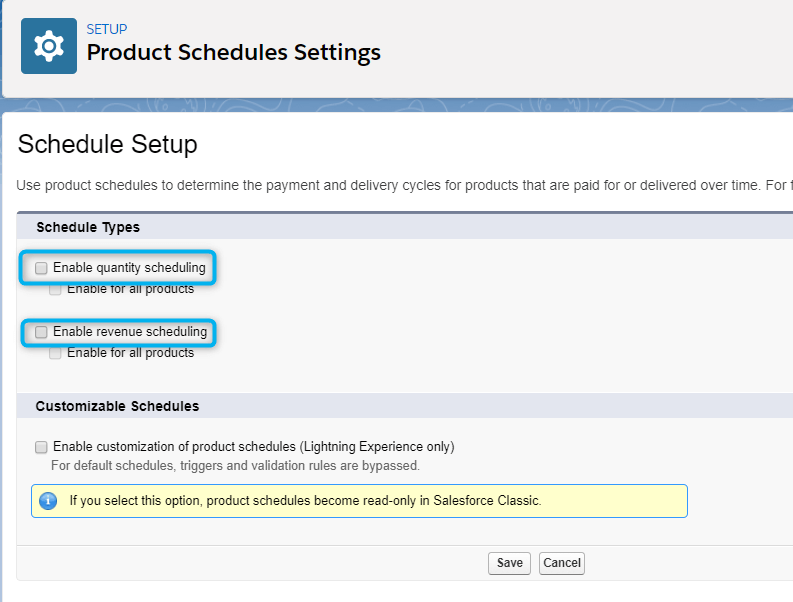
- Choose Enable quantity scheduling and revenue scheduling and then save changes.
- On the opportunity, go to Related tab Products and choose the added product.
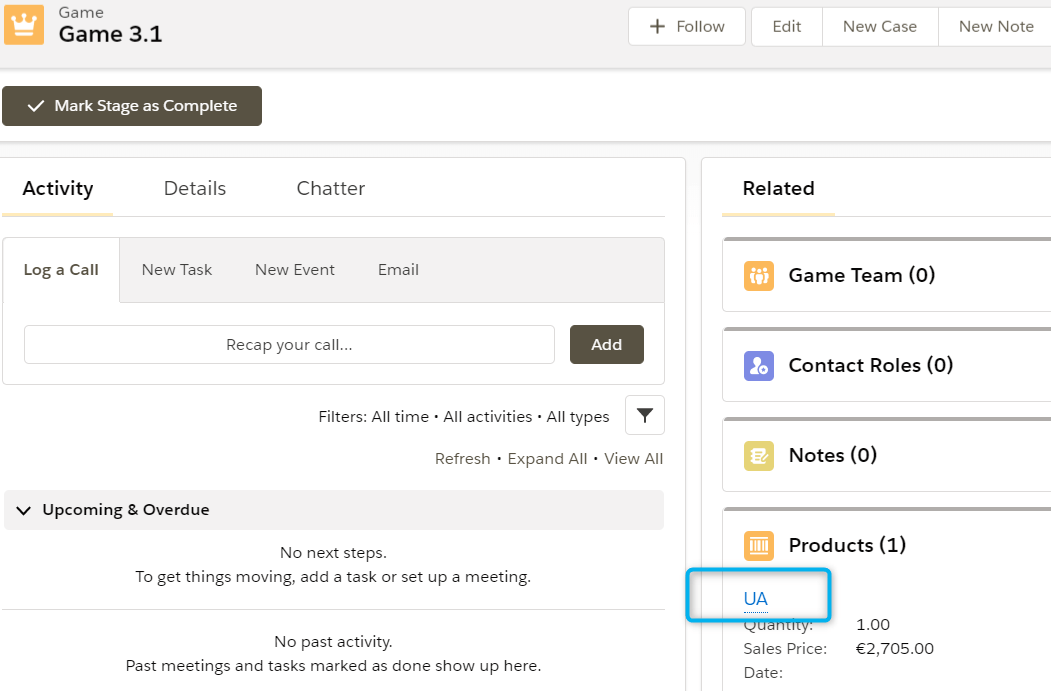
4. There on the Related tab will appear Establish schedule option
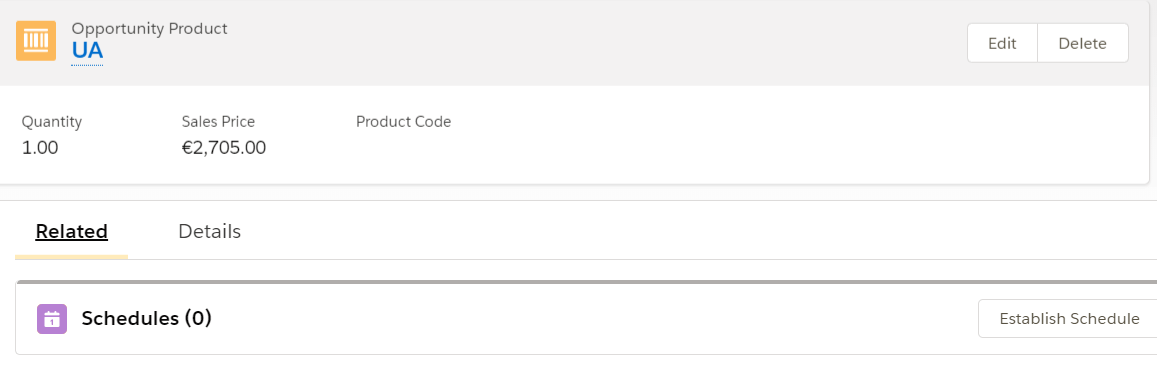
- Depending on your use case scenario, choose Revenue or Quantity schedule
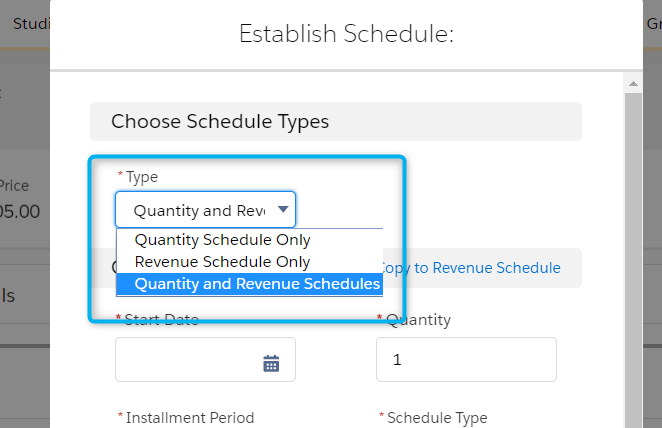
- Add the information about Installments and starting date and then save it.