 Contact us
Contact us How to Display Product Stock level in SAP C4C?
How to Display a Product Stock level in SAP C4C?
- Enable Stock Location
Go to Business Configuration -> Implementation Project, and click on Edit Project Scope.
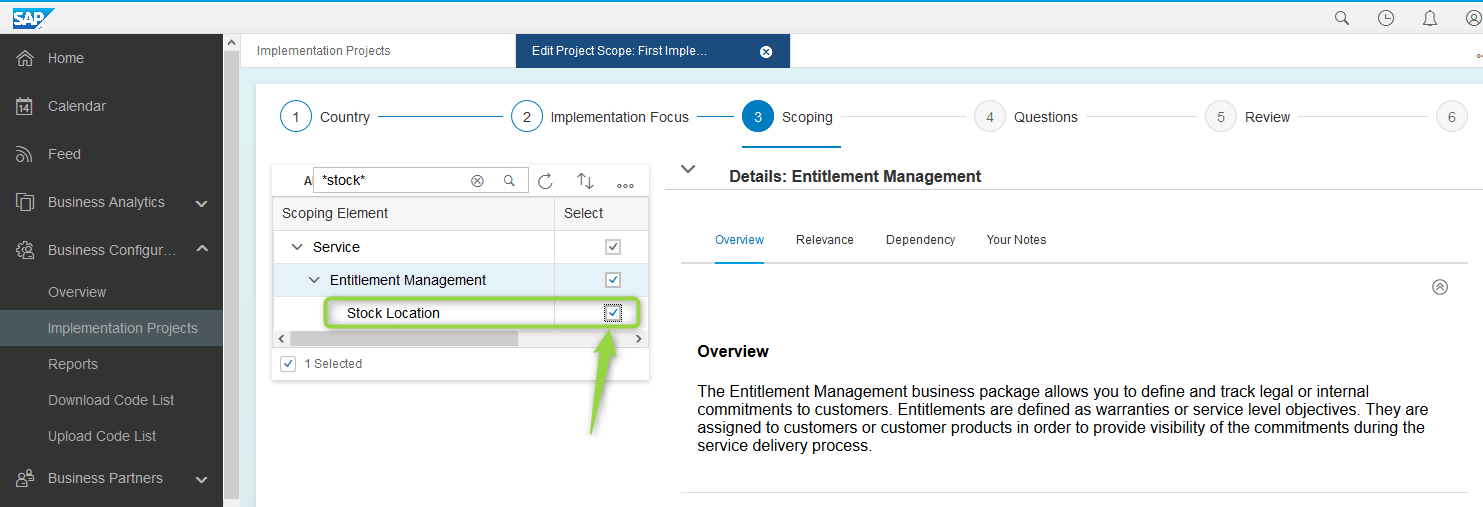
In tab Edit Project Scope go to Scoping, under Service -> Entitlement Management, you can see Stock Location.
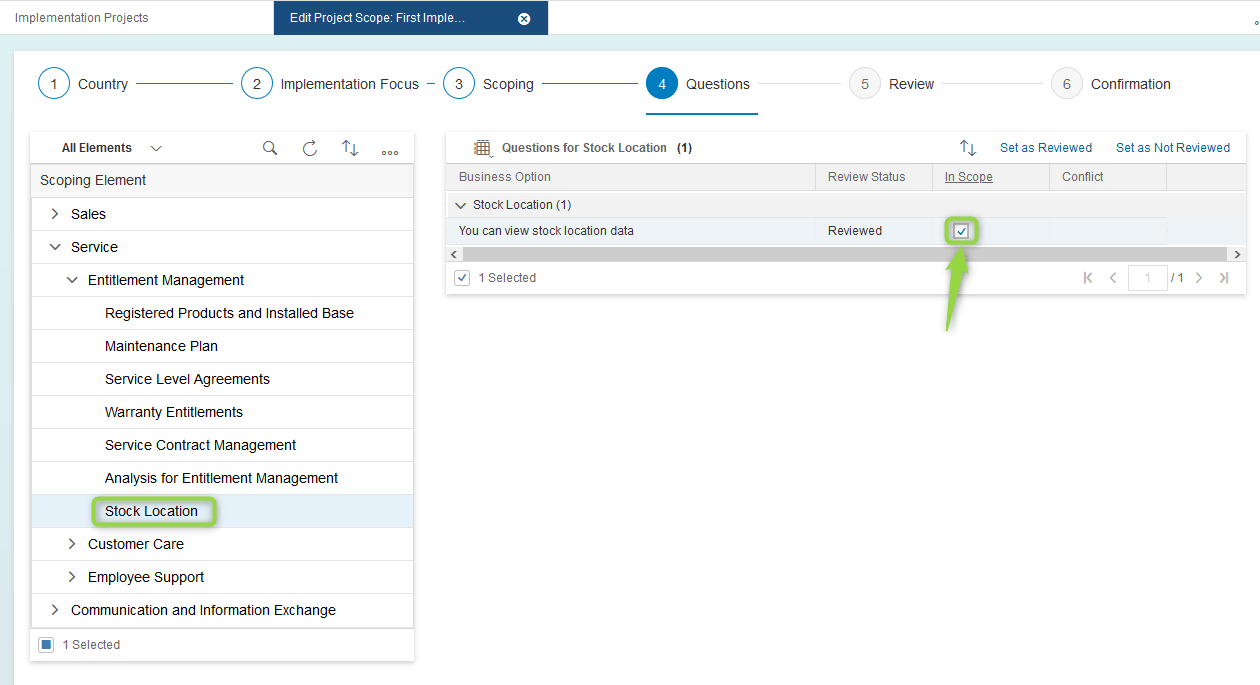
Assign to Business Role
Then, go to Administrator -> General Settings -> Business Roles.
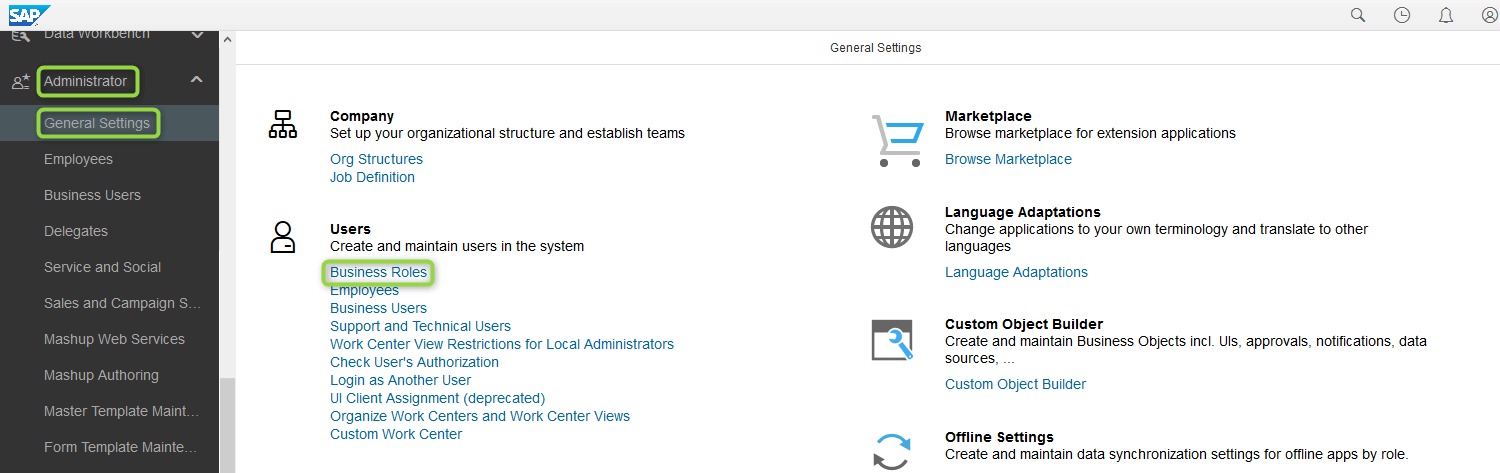
Select your Field Service Technician business role, and click on Edit.
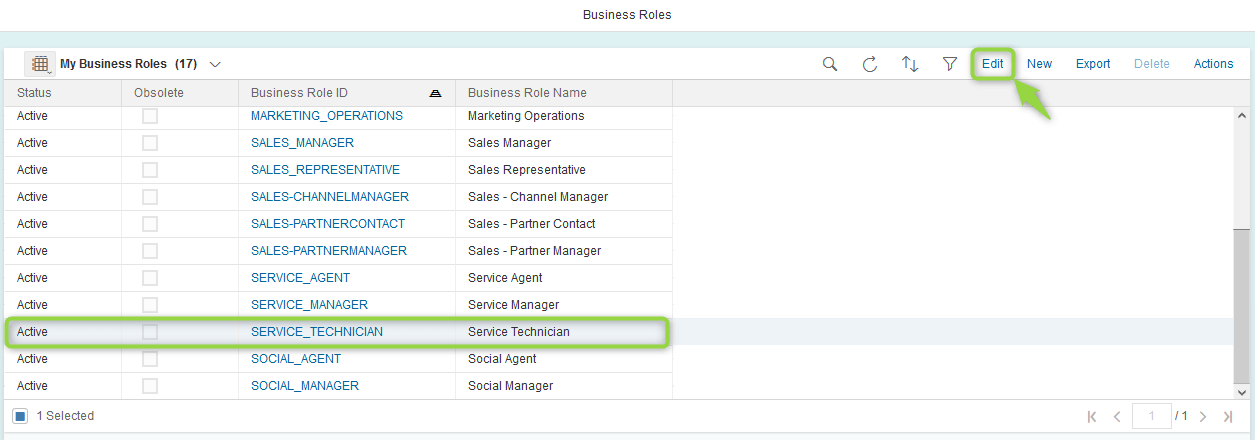
In the Work Center and View, Assignments tab assign work center COD_STOCKLOCATION_WCF to the business role.
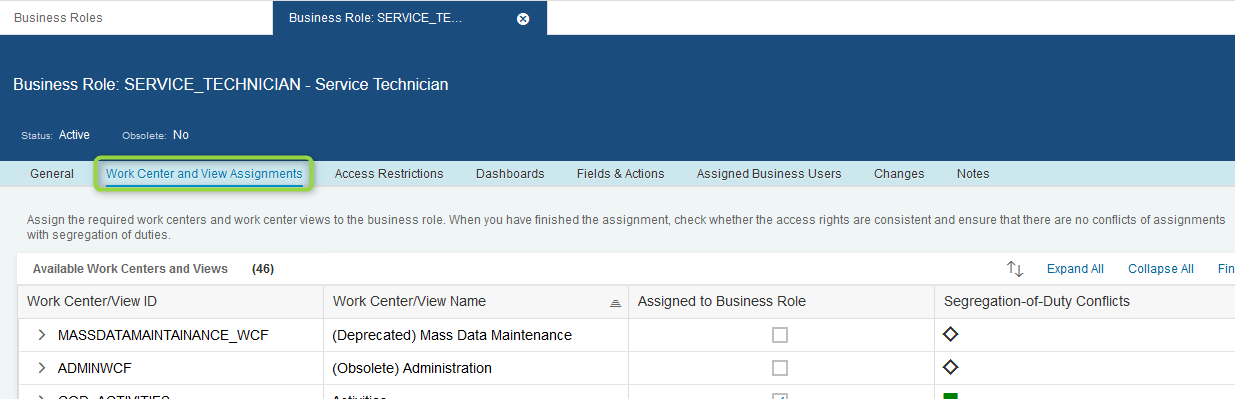
- Add Stock Type
In Fine Tuning, add Stock Type value as a parameter for item processing determination.
- Integrate with SAP ERP