 Contact us
Contact us Salesforce & Slack: Notifications & Alerts
Connecting Slack to Salesforce offers an important way to ensure communication between teams and the customer. Today, we take a look at the notifications and alerts that the Salesforce App for Slack extensions (on the Salesforce side) and the Salesforce extensions (on the Slack side) provide.
For more information on the Salesforce and Slack connection, read the [Slack and connection to Salesforce] blog, and to see the latest extensions added by Salesforce for Slack read the [Summer’22 Release – Top Features] blog. And now let’s look at the extensions already mentioned.
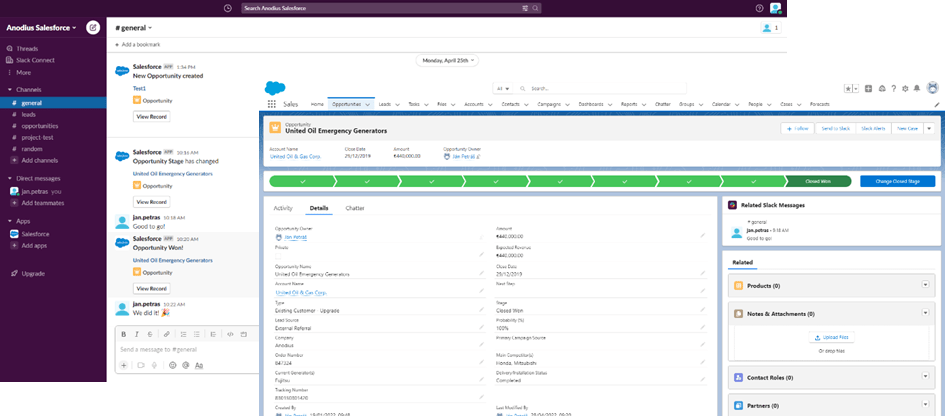
Salesforce App for Slack
Salesforce App for Slack is an application for connecting Salesforce – Slack and allows users to collect information from Salesforce and display it in Slack.
For full functionality, you need to download the application in the Slack App Directory for Slack and in the Salesforce AppExchange for Salesforce. These applications then provide communication between the platforms.
Features such as:
- Slack notifications of changes to Salesforce records
- Always up-to-date information for the team in the common channel
- Notification of the user if he has been assigned a new record via notification or email
Functional testing is possible in both production and sandbox environments.
Browse Salesforce via Slack
Searching for Salesforce records through Slack is possible with the /salesforce [search term] command. All records in the system can be found via this command. If multiple records match the search term, then all matching records will be offered to the user. This is useful if we need to send record information to the channel and inform others.
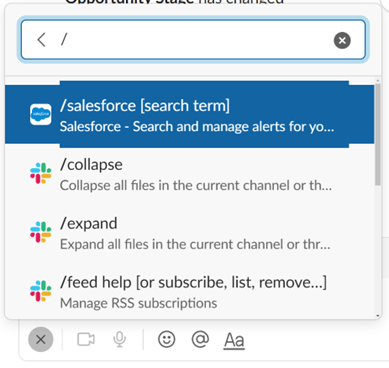
It is possible to access six standard objects: Accounts, Opportunities, Leads, Contacts, Cases, and Tasks. If necessary, custom objects can be added via Slack settings in Salesforce.
Tracking the record in Slack
Informing people in a particular channel about changes or updates to the information in the listing can be time-consuming. The Slack extension offers channel sharing. The notification can be set to change the status or any field of the record.
Individual records (record alert) or all records of the same object (bulk alert) can be automatically shared. Sharing updates to an individual record is good, for example, in a channel with a client so that they can track the progress of the workflow. The bulk alert is suitable for use in the internal channel with colleagues, where all records will be monitored and so everyone will be informed about changes automatically without the need to manually click on records in Salesforce
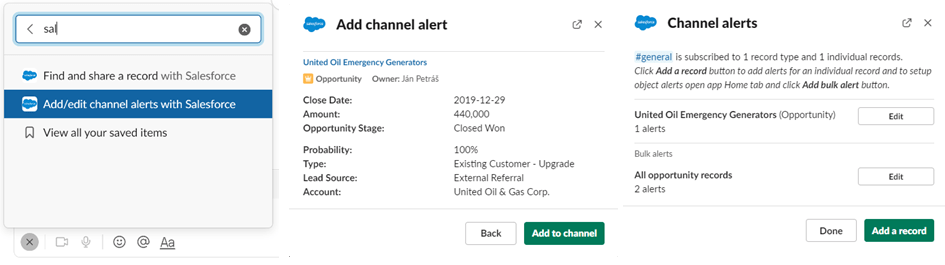
Attach Slack Messages to Salesforce Records
Attaching messages from Slack to Salesforce is a useful feature that can be used to mark an important message for a record in Salesforce. Pinned messages in Salesforce also serve as a direct link to the channel in Slack from which the message originates. If multiple messages from different channels are attached to a given record, then each message redirects the user to the channel in Slack from which it originates.
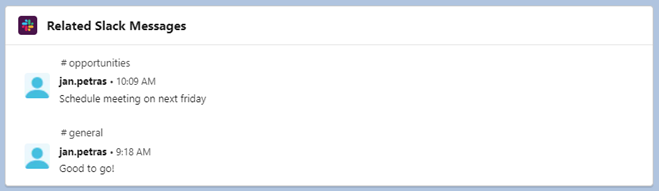
Buttons „Send to Slack“ and „Slack Alert“ in Salesforce
Alerts and automation reduce the need to use the “Send to Slack” and “Send Alert” buttons, but their use is still beneficial, especially for individual records, when they require collaboration with colleagues in a private chat on Slack.
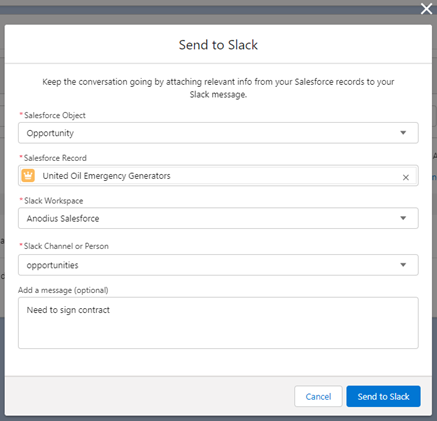
Alerts can also be set up directly through Salesforce, where you can set up and create custom alerts. This allows specific alerts to be set only for individual records or for an entire group of records.
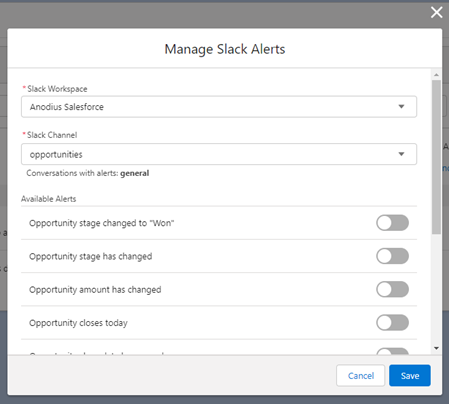
Conclusion
Using the Salesforce – Slack extension speeds up and streamlines the display of Salesforce data in Slack, allowing you to pin messages from Slack to Salesforce, all directly in Slack, so there’s no need to move to Salesforce.
Record alerts are sent to channels so people are informed and don’t have to manually go through Salesforce records. This saves time, and clicks and makes their work more efficient.
Ján Petráš, CRM Consultant


