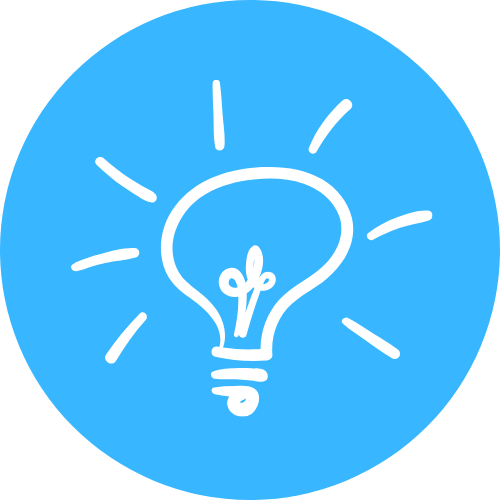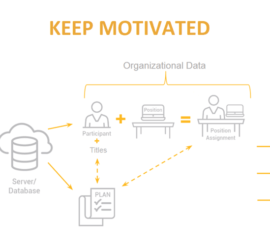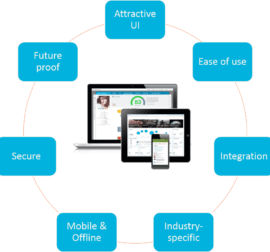Contact us
Contact us A Practical introduction Into SALESFORCE Service Cloud
The Company can use it to follow and organize support and service processes. It combines a 360 ° view of customer data from the CASE perspective. I would loosely call CASE a record of any question, objection, complaint, claim or request that any customer (internal or external, existing or potential) raises against the Company. That can be made, for instance, as an official claim based on guarantee obtained at the time of purchase or from the need to get information, assistance, and advice regarding the products and services of the Company.

By linking to a variety of customer information, the Salesforce Service Cloud erases the line between sales and customer care. The salesperson (sales rep or manager) can see all information relating to the Customer and may also act on other information that is not directly sale-related. The support person (agent or manager) not only works with the case-related information itself but also has access to additional customer information that simplifies and promotes communication.
CASES can be generated automatically as part of the process, or they can be manually entered into the system. They are assigned to individual customers and/or can relate to a specific product. They are a powerful tool for collecting, recording, sorting, assigning, tracing parts of the business, or just a support process.
Also, when it comes to Cases, there is much more to it than that. In combination with Sales Cloud, SFDC allows you to generate new leads, that is, new prospects and new business opportunities.
What could be solved by this application the Company? 
I can think of four major areas:
- dealing with an official product or service claims/complaints,
- a help box (chatbox) or a call center through various channels,
- managing service or other field services (field service management),
- dealing with company tickets – internal requests or requests for changes from customers.
In all areas, the speed and correctness of handling the Case is the most critical factor to consider.
A particular type of Case in the Service Cloud is a claim. You can not avoid claims in any business. It is an unpleasant process, but if managed reasonably, the Company can improve its position in the eyes of customers. You can eliminate some claims by proper system setup, automation processes, or by reducing human factor impact, and some products or services-related issues will occur anyway. SFDC is a tool that makes the claim process easier to handle. SFDC does not decide whether or not the claim will be resolved in favor of the Customer, but it can, based on the settings and information in the system, decide on its eligibility or validity and redistribute tasks within the set rules. Then launch processes with different degrees of automation and notify relevant persons. To put it simply, if correctly set up, it can minimize human error, streamline the entire mandatory process, and save time and resources for the business.
So what kind of features of Service Cloud are we talking about?
- Console type access to all necessary Case and Customer information (SERVICE CLOUD CONSOLE).
- Collecting requests through different channels and converting them automatically to Cases (web, email, phone, online communities, social media, chat, SMS) – and using those different ways for all communication processes (OMNI-CHANNEL, WEB-TO-CASE).
- Case allocation and relocation to different people and teams dynamically (CASE ASSIGNMENT RULES, CASE TEAMS, CASE ROUTING).
- Monitoring the status and handling process (via MILESTONES).
- APPROVAL PROCESS.
- Case Escalation in case of late resolving (ESCALATION RULES).
- Notifications via Email, Chatter – team collaboration in real-time and online.
- Case handling with help of KNOWLEDGE base (searching and assigning similar ARTICLES solutions, attaching materials and tutorials).
- The gradual creation of the entire KNOWLEDGE that internal and external customers can have access to.
- Automation of processes and reduction of personnel costs (PROCESS BUILDER, FLOW BUILDER, WORKFLOW RULES, ENTITLEMENT PROCESS).
- Registration and assignment of claims (a type of support, guarantees, service contracts, etc.) ENTITLEMENTS.
- Applied 360 ° view of Customer, linked to other clouds.
- Various reports and dashboards.
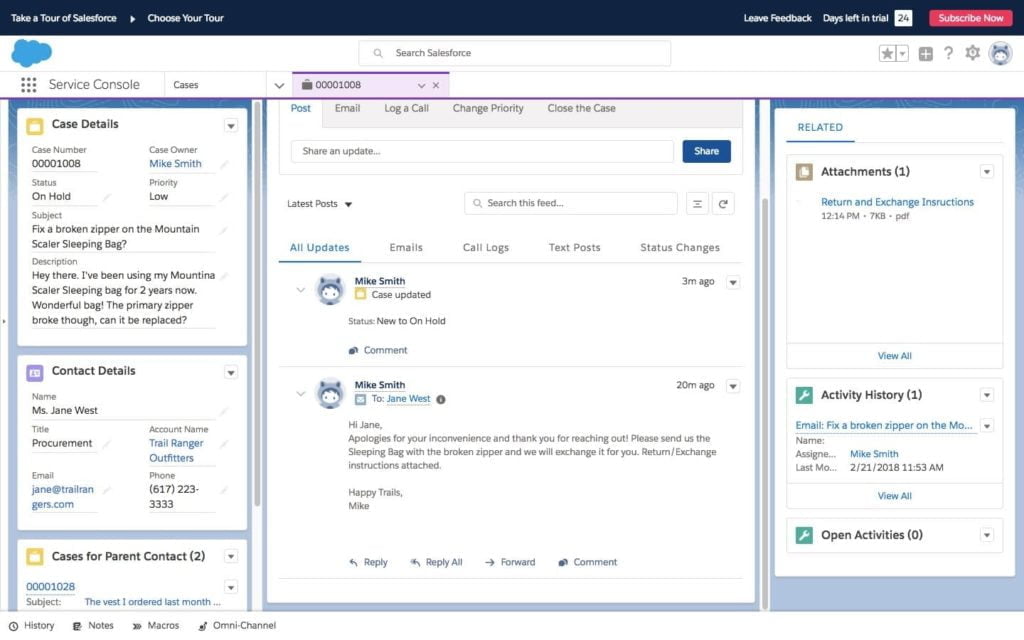
When is the right time to think about deploying the Service Cloud? 
- In case of a large number of requests from different channels.
- In case of a missing or unreliable filing system that cannot yet be replaced by the SFDC.
- When digitization and automation are needed to reduce costs and increase efficiency.
- The Customer would like some extra value – similar features found in Sales Cloud.
- If you realize the benefits of more in-depth linking customer information between support and sales.
Service Cloud, unlike the Sales Cloud, does not make money but helps save it and most of all it helps to keep the Customer HAPPY. However, it is possible to use the information from the Case and thus create a potential sale or lead and identify the source from which it originated.
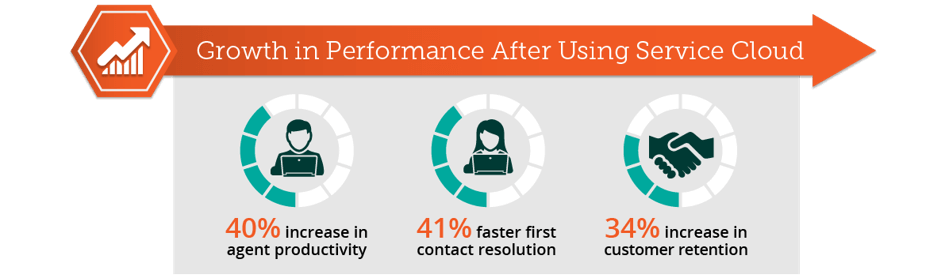 Source: Salesforce Trailhead
Source: Salesforce Trailhead
The reason whether to implement the Service Cloud may be either that you already have a record-keeping and support system, but it does not work as you imagined, or you had no idea it might work differently. You do not have any support, and the time is right for your Company to implement it.
If you need some numbers to make up your mind, I recommend a link to the ROI Calculator, which will calculate the possible savings when implementing SFDC SC.
Lukáš Endal, Partner – Salesforce Services