 Contact us
Contact us What Is New In SAP Service Cloud 2105 – Platform And Integration
Lotus Note 10 Client Integration
Considering the lack of demand and decreasing number of customers using this Plug-In, we have decided that Lotus Note 10 Client-Side Integration will be the highest version that we will support
What’s new in Business Partner
- Top Level Account and Parent Account and their corresponding External IDs in Territory Realignment Rules
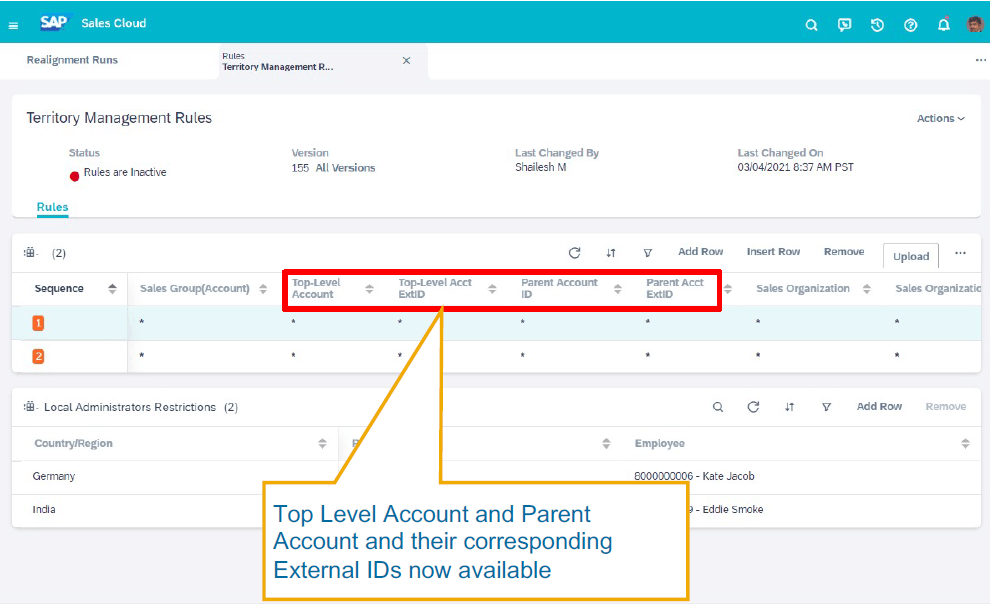
Parent Level Account and its External ID are now available to configure Territory Realignment Rules. Users have additional flexibility to use this Account Hierarchy information to set up the Realignment Run Rules.
- Territory Realignment Run – Version Management
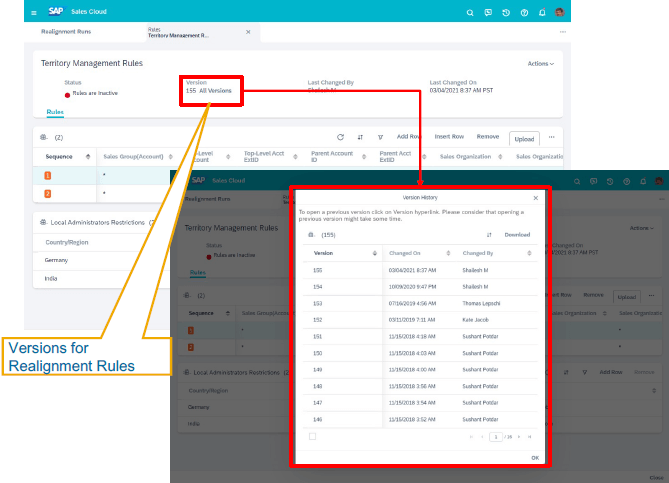
Now it’s possible to quickly view past versions of the Rules maintained.
- Sales Area dependent Relationships available for Individual Customer
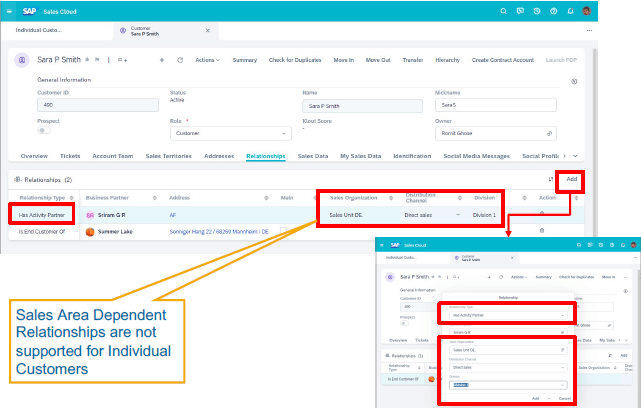
Sales Area related information can now be maintained for such relationships for Individual Customers
- Account Merge without Party Re-determination
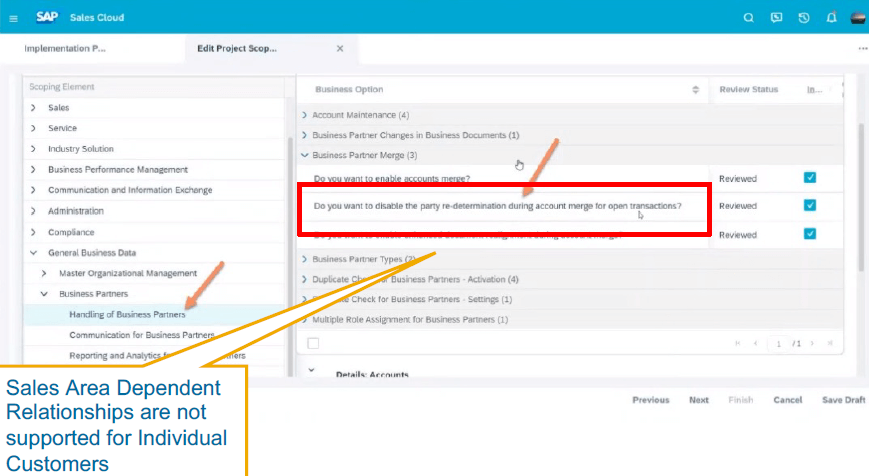
This is useful for scenarios where party re-determination is not needed when Account Merge is done.
- Top-Level and Parent Account for Contact Dataset
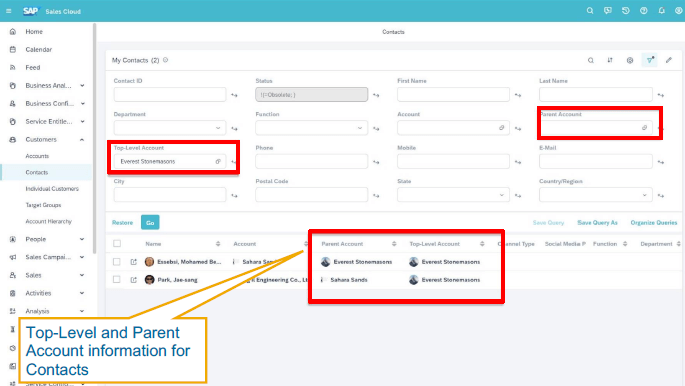
This update allows to quickly see the Account Hierarchy information for the Contact without having to drill down into the Account
What’s new in Products
- Show stock overview
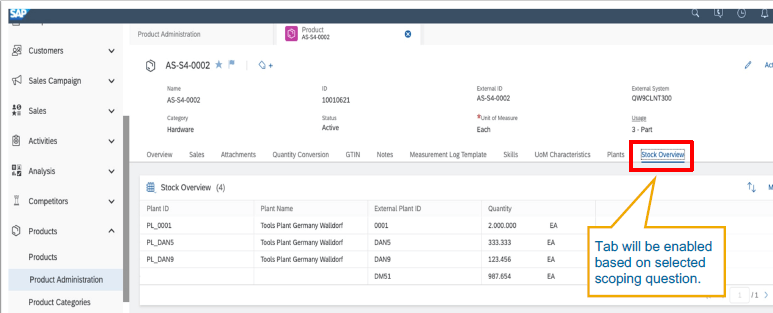
Stock overview data are integrated with the S/4HANA system. User can select a Plant-based on stock results to get a better product availability in sales quote or sales order and inform a customer on stock availability.
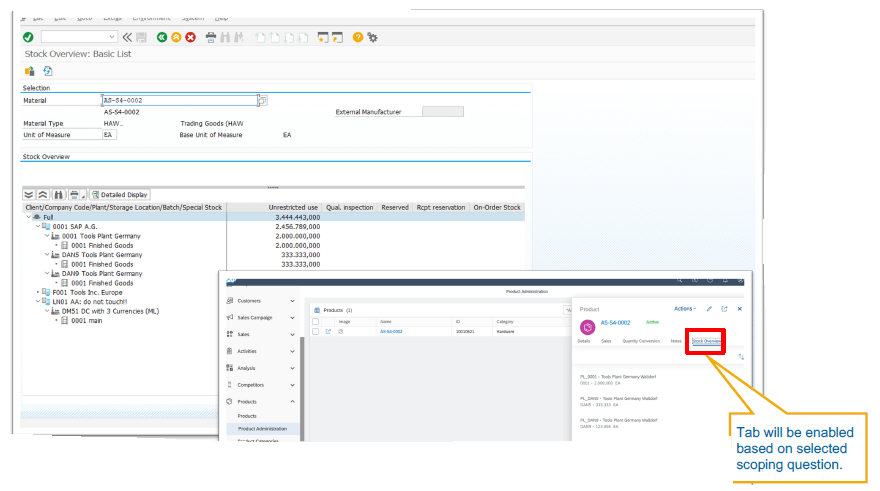
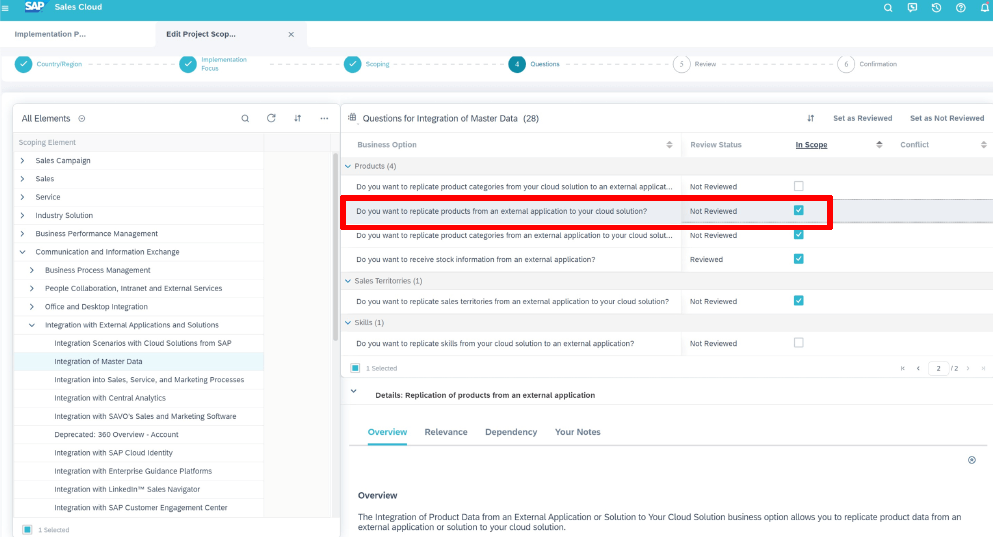
- Copy&Paste products to lists using External Product ID
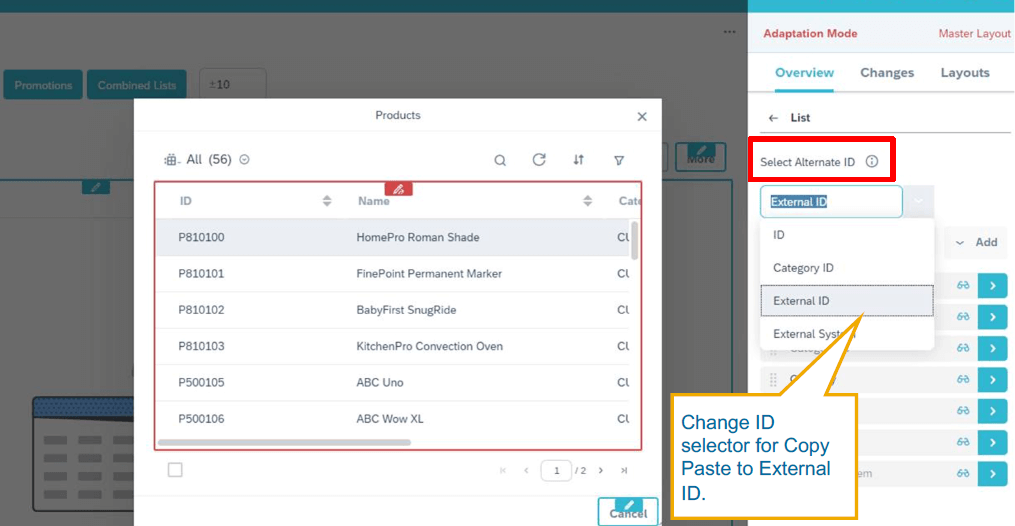
Enhanced and more flexible product item entry using copy and paste feature for customers working mainly with the External Product ID.
What’s new in Key User Tools & SAP Cloud Applications Studio
- Basic Search Configuration of Extension Fields
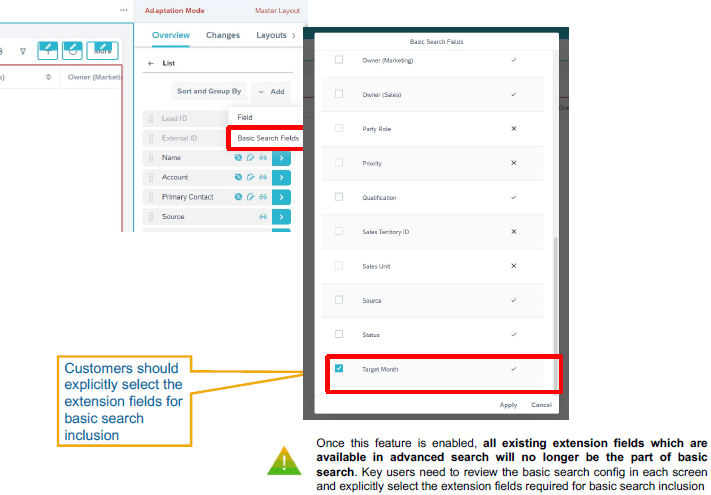
Improved performance during the basic search as key users can now decide if they want to include an extension field in basic search
- Identifier Selector for Copy Paste
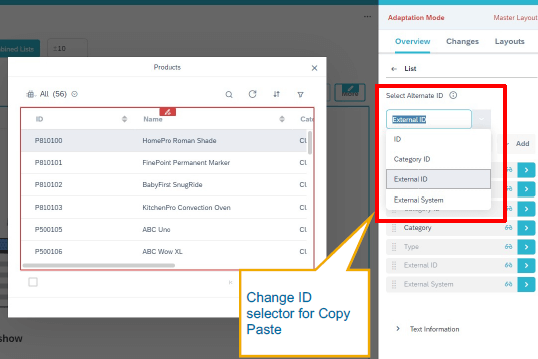
Copy and paste products to list using exclusively External Product ID or other Identifier fields.
- Language Adaptation using Data Workbench
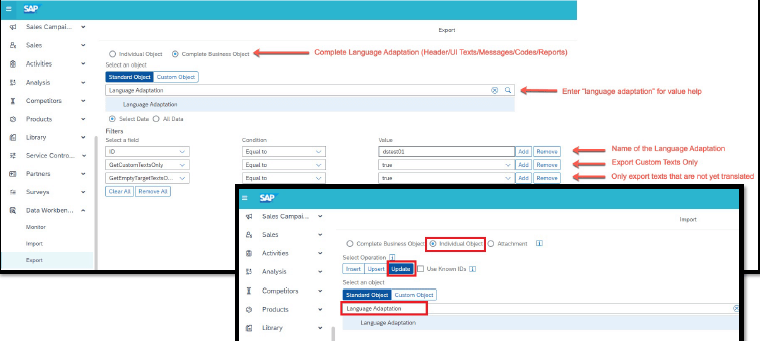
A new OData Service was developed which can be used for language adaptation. It offers much more flexibility in exporting/importing Language Adaptations.
What’s new in Party Determination
- Merge Accounts without party determination
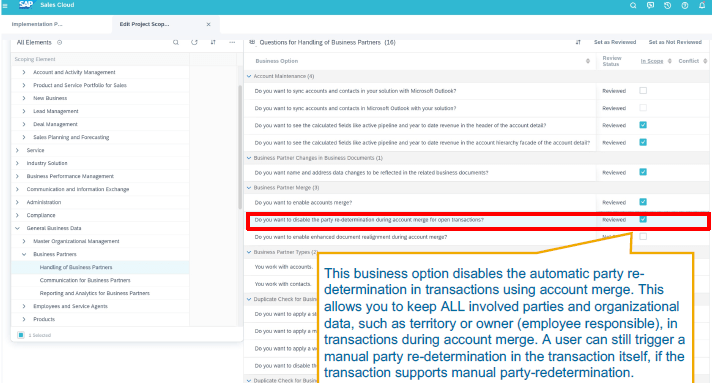
Users now can firmly organize and assign employees in open transactions for
merged accounts.
What’s new in Tenant Reporting
- Custom Report for Last Logon Date for Active Users
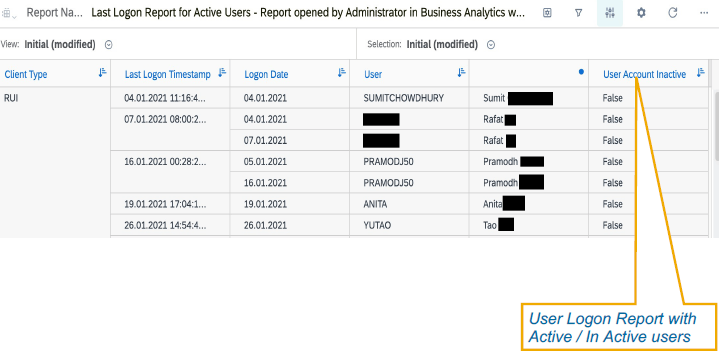
Create a user login report based on the enhanced Data Source containing last logon date and active/inactive flag.
What’s new in SAP Cloud for Customer Extended App
- Disable clipboard options for highlighted text (iOS)
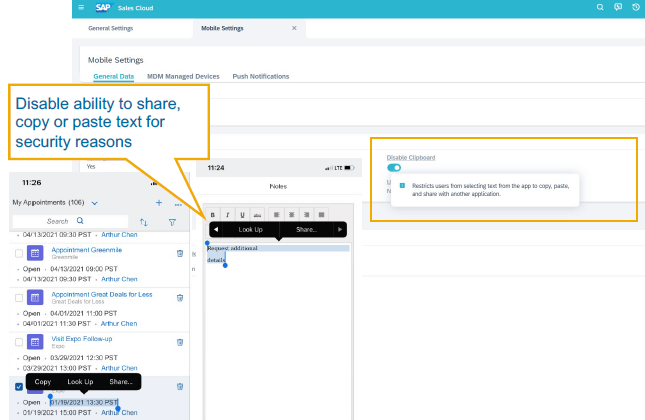
This update provides enhanced security. You can now restrict users from highlighting text and sharing and copying using clipboard actions.
- Call or text using other applications (Android)
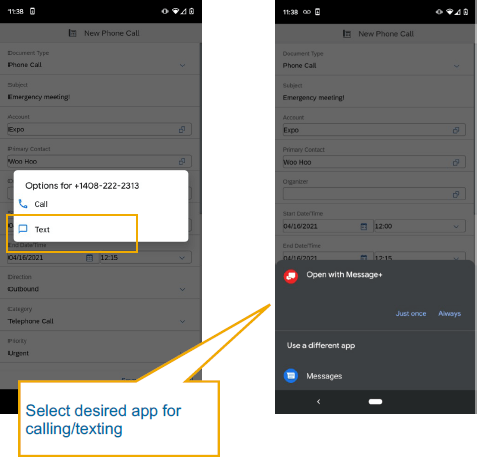
You can now select the desired app with which you want to call or text a phone number on Android. This function will help to reduce call/text charges
What’s new in Data Workbench
- Export to support MS Excel file format
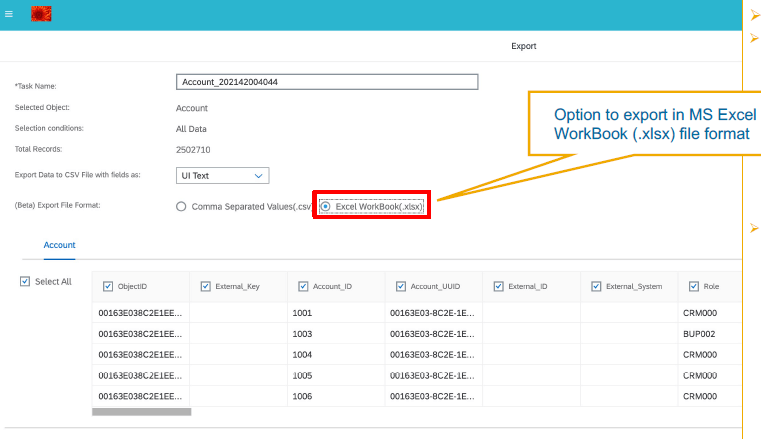
In addition to supporting .CSV format, Data Workbench can now export data in MS Excel format
What’s new in Groupware Integration
- Synchronize ‘My Favorite Contacts’
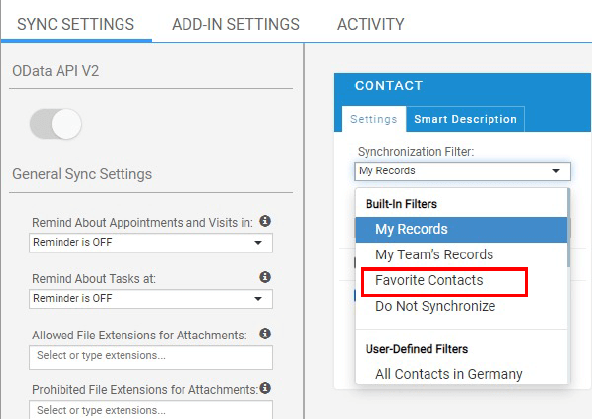
Each user can now set up favourite contacts, which can be synchronized with Outlook, which will cause a smaller number of contacts to be synchronized.
- Save a visit or appointment to contact found via search
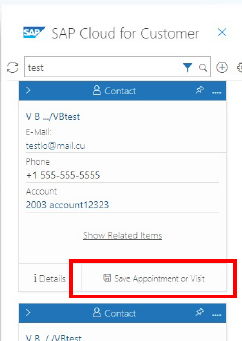
This feature increases flexibility when saving scheduled Visits/Appointments
- Support linking emails appointments to sales order/Quote
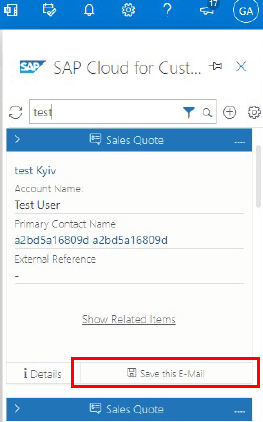
Allow the user to search for a Sales Order or Sales quote and then link an activity (Email, visit or appointment) to that sales order or quote via the Groupware add-in. There is No need to open Sales Cloud in order to manually add the activity to the quote or order.
- Manage recurring events via the Admin UI
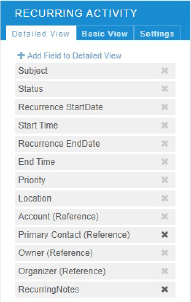
This version allows customers to enable recurring event functionality without raising a Support Ticket.
- Auto sync of recurring events
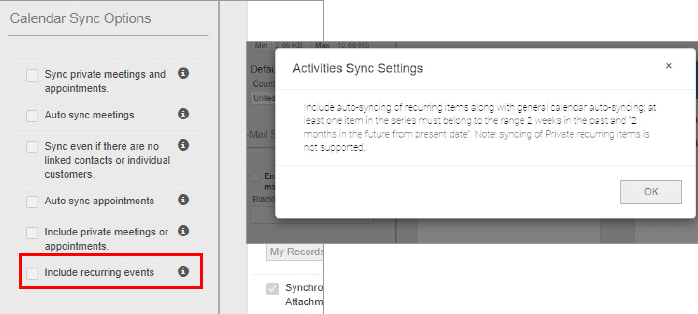
Now it’s possible to set up automated sync of recurring events in the same way as for standalone visits or appointments.
- Round-offs
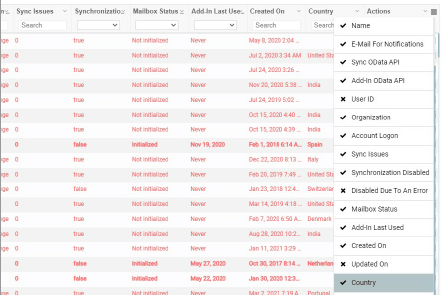
A new column added to the user list under groupware settings where the user’s ‘country’ can now be displayed.
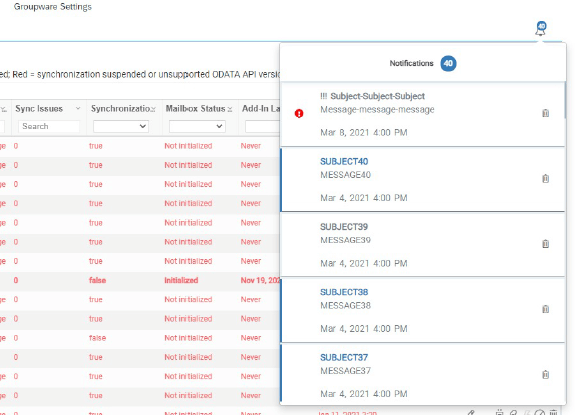
Provide notification to key users via Groupware settings when there is an issue with the application e.g. a sync failure. These updates will be available via the Admin dashboard
What’s new in Prepackaged Integration
- Display Stock availability in C4C Product Master Details
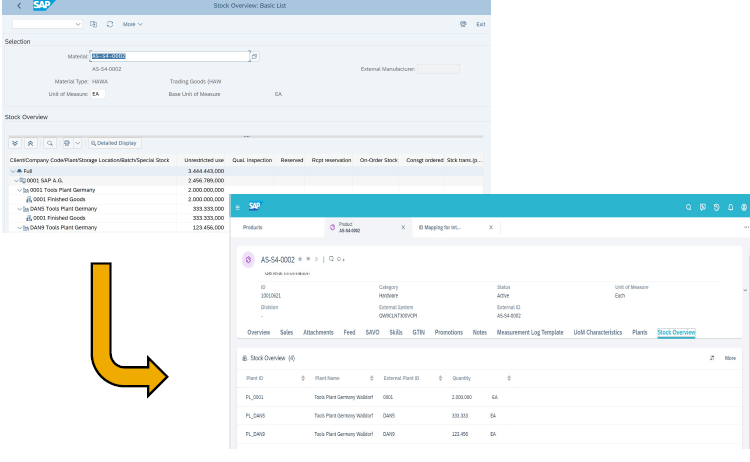
Plant-based stock availability can now be easily displayed in SAP C4C.
- Replicate Registered Products and Installation Points from SAP C4C to SAP S/4HANA and SAP ECC
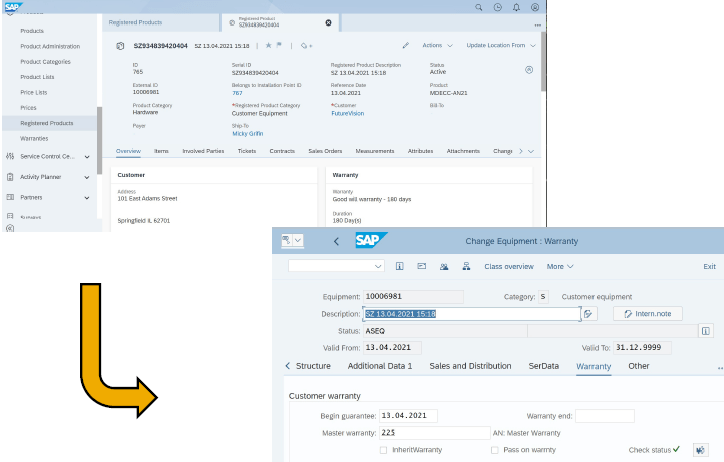
Support of new business use case for service technicians to create equipment or functional locations on the customer side.
What’s new in OData Framework
- $expand support in FI queries
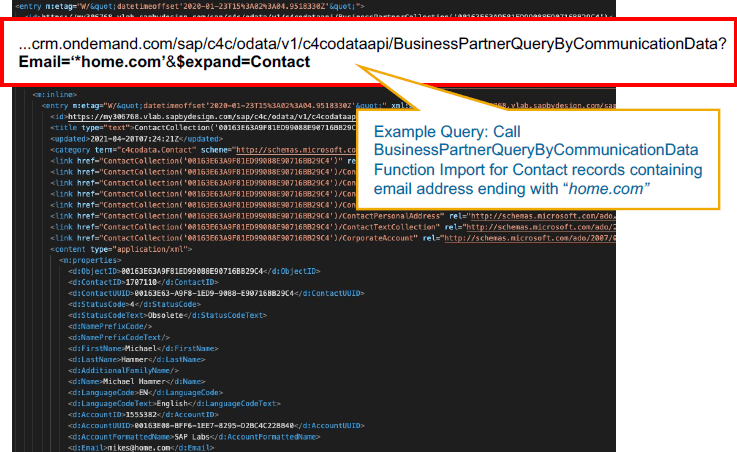
This function Reduces the number of OData calls required in certain scenarios.
Fedor Rososskiy, SAP Consultant


