 Contact us
Contact us Marketing Cloud Account Engagement (Pardot) changes in Summer ‘22 Release
With the upcoming summer comes an update from Salesforce labeled Summer ‘22. As in the last release, we received some exciting Pardot or as of now, Marketing Cloud Account Engagement (Pardot was renamed in 04/2022) changes. This time around they could be viewed more as the quality of life improvements rather than major overhauls in comparison to Lightning Builders introduced some time ago.
This summarization is an outcome based on the articles found in Sources (2. and 3. link).
What changes are coming?
- Pardot Drip Programs will not be available after June 2022
- Pardot Classic App is going away in October 2022
- Completion Action can now use conditions
- The slack connector is available
- Enhancements to Enhanced Landing Page Experience
- Small improvements to Lightning Email Builders
- Sharing Campaigns with other Users
- New Email Bounce Report
- 4 extra fields in List Email Reports
- Pardot API changes – New and updated objects for version 5 and new endpoints.
To dig deep into the Summer ’22 Release, check Release Notes (can be found in Sources – 1. link). I will continue with a short summarization/explanation of the changes
Drip Programs
Pardot’s old automation programs are being put to sleep in June 2022. You can (and you should) convert them into Engagement Studio programs instead, which are in the newer version of the tool.
Pardot Classic App
With the Lightning App introduction, this was inevitable and as of the 17th of October 2022, the Classic version will not be available. Make sure to switch to Pardot Lightning App.
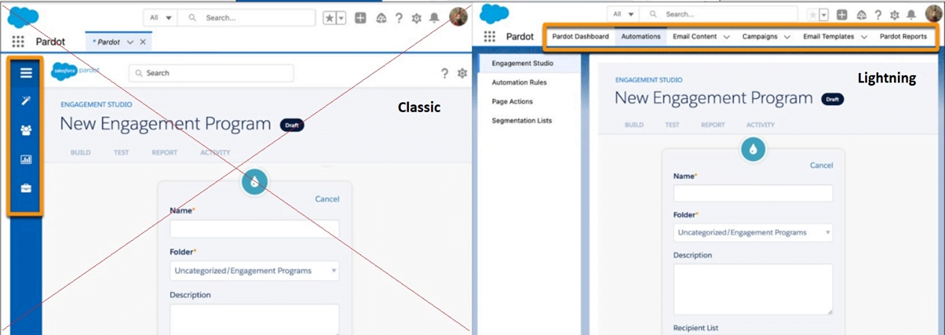
1: Marketing Cloud Account Engagement (Pardot) changes in Summer ‘22 Release
Completion Action
A great feature has been introduced – choosing affected Prospects via conditions. Also, you can set several groups of conditions and actions. For every conditional group, you can have only 1 prospect condition, although you can create up to 6 conditional groups. There is even a possibility to use standard Completion Actions in junction with conditional ones. This feature is not available to Pardot Classic emails.
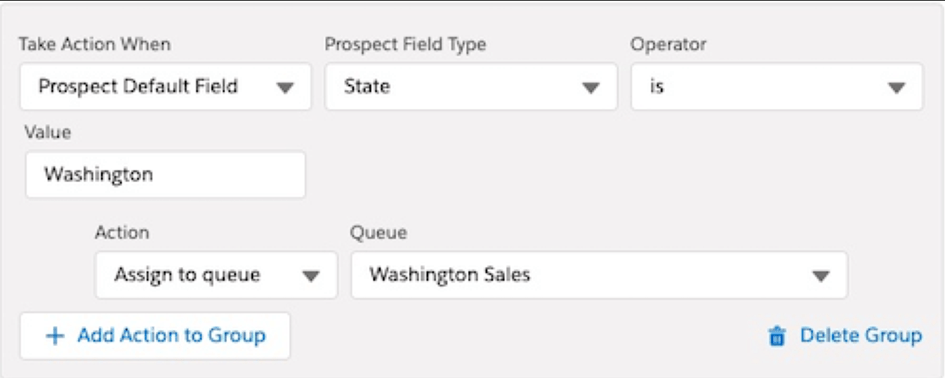
2: Marketing Cloud Account Engagement (Pardot) changes in Summer ‘22 Release
Slack
You can now add a Completion Action – Slack Notification to your preferred content. For this to be active, there are 2 steps for your team to complete. Firstly, the Slack admin has to install Marketing Cloud Account Engagement App from Slack App Directory, secondly, you need to add the Slack Connector into MCAE (Pardot) and set up Slack workspace and chosen channels. After these steps, the Slack Notification option of Completion Actions will be available.
Lightning Landing Page Builder
You can find several positive changes, mainly from the UI point of view. These include:
- Iframe support – HTML components can include iframes
- Content rendering after publishing – better image support including background image in rows or height and fit options
- Column spacing in rows
- Input attributes apply to checkboxes and radio buttons
- Infobubbles for Pardot Form component
- Added option of tags (<noscript> and comment <!-/>) for header and footer code blocks
- Toast message when copying code fields
- The landing Page name can fit up to 255 characters
- Public Link and Unpublish Redirect URL are clickable
- Added actions (delete, publish, unpublish) on the home tab and related lists
Lightning Email Builders
A small but pleasant change for Email builders is the possibility of resizing the width of the canvas for both Email Templates and Content.
Campaign Sharing
As Salesforce Classic featured, the manual sharing of Campaign records with other Users has been also enabled for Lightning which affects MCAE (Pardot). Owners can adjust sharing setting or open sharing hierarchy from records.
Email Bounce Report
This new report helps you to have all the email addresses that bounced in one place. The report shows all send (Classic, Enhanced, even automated emails) from the past year at once.
List Email Report
This update has added 4 new fields for deeper insight into Recipients of your MCAE (Pardot) emails. The listed three fields are Total suppressed prospects; total unavailable prospects; total duplicate prospects. The fourth was not disclosed.
Conclusion
This article is a quick summarization of the main changes which affected MCAE (Pardot). For complete information, you need to check the Release Notes from Salesforce. The articles, based on which was this text written, are worth checking also.
Sources
- https://help.salesforce.com/s/articleView?id=release-notes.rn_pardot.htm&type=5&release=238
- https://automationchampion.com/2022/04/28/pardot-summer22-release-top-10-features/
- https://www.salesforceben.com/the-drip/summer-22-pardot-updates/
Vojtech Landa, CRM Consultant


