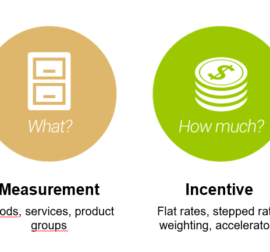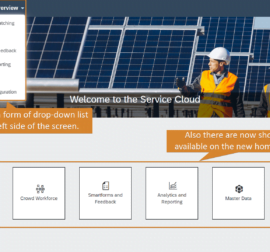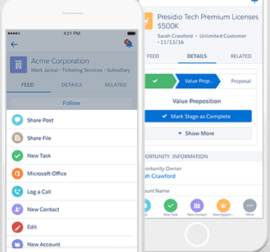Contact us
Contact us How to Make Sure That the Business Has the Unified Focus
In order to have the Sales Department working properly with the unified focus you need to ensure that all processes run smoothly and the communication is clear and transparent. Sales teams may sometimes have huge amount of Salesmen, regardless of the new ones coming from time to time, who, however need to be quickly engaged and learn new processes. Here you need to coordinate all the processes somehow, provide effective communication, transparently if possible, all of it resulting into facilitated work and more convenient cooperation within teams and entire Sales Department. Here we will discuss what tools and functionalities are offered by Salesforce that could help us with this uneasy task.
Path
Using the “Path” tool we can facilitate the users´ work with certain types of processes and make sure that the user will be guided through the phase and particular steps clearly, using the visualization elements throughout the entire process. For example, the life cycle of Lead or Opportunity consisting of few phases, and in each phase you need to do certain types of activities or steps. Here you have a perfect opportunity to use such functionality and streamlining navigation as you navigate through the phases. You need to activate Path at first and then we are able to set these “paths” for the set objects:
- Accounts
- Campaigns
- Cases
- Contacts
- Contracts
- Fulfillment Order
- Leads
- Opportunities
- Orders
- Quotes
- Service Appointments
- Work Orders
- Work Order Line Items
- Custom objects
If we set the Path functionality the object will have few new fields with it. Firstly it is the bar indicator with individual phases, color-coded depending on a particular phase. Further, the area where we define “Key Fields” – these are the particular fields on the object and for each phase, we may display some of them in this area and thus notify the user that these fields and this information are crucial in the current phase. Further, there is the area “Guidance for Success” where we can write down brief instructions, tips, information on what the goal of the current phase is and what to focus on for each processing part.
This functionality ensures that users follow a similar way, take the same steps where they will focus on substantial issues. This is to significantly facilitate the onboarding process for new colleagues in the team, who might not know the processes and procedures of your company perfectly.
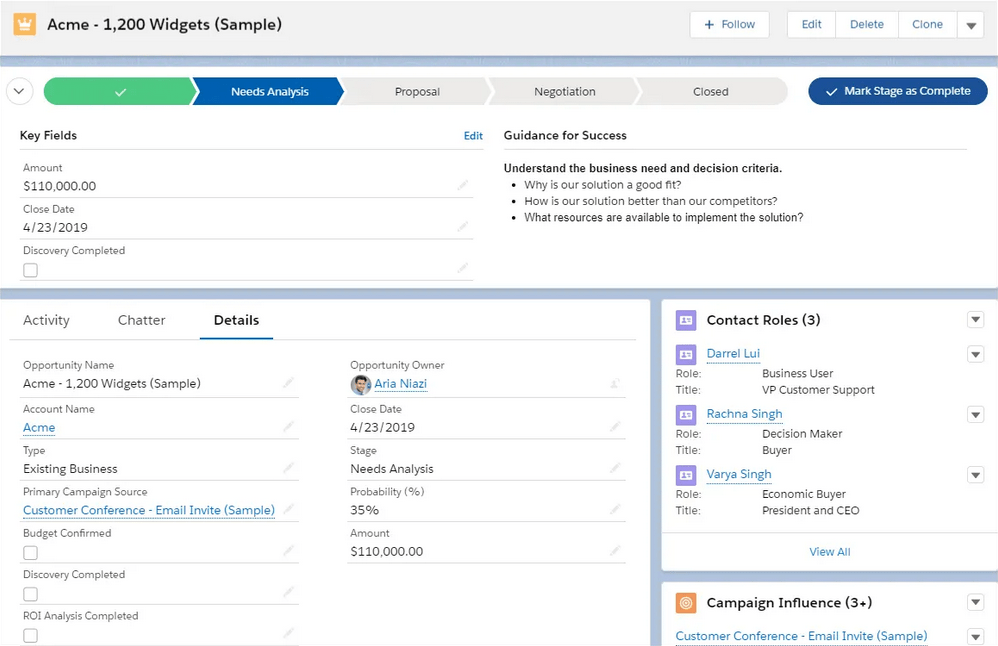
Validation Rules
When working with a huge amount of data it might happen that users fill in such data to the fields that do not make sense or have the wrong format or a typo. If we want our system to contain the correct data without mistakes, that makes sense and maybe further processed without the necessity of further sorting and revising, it is necessary to somehow systematically capture the accuracy and purity of data at the input. To this end, Salesforce has available the functionality “Validation Rules”. We can set these validation rules arbitrarily, at our discretion.
In Validation Rules you can define, for example, the obligation to fill in a certain field, the required format of the entered data, the required number of characters/decimal points, the interval in which the value must be entered. We can also set the text of the message displayed when entering data that does not comply with the rules.
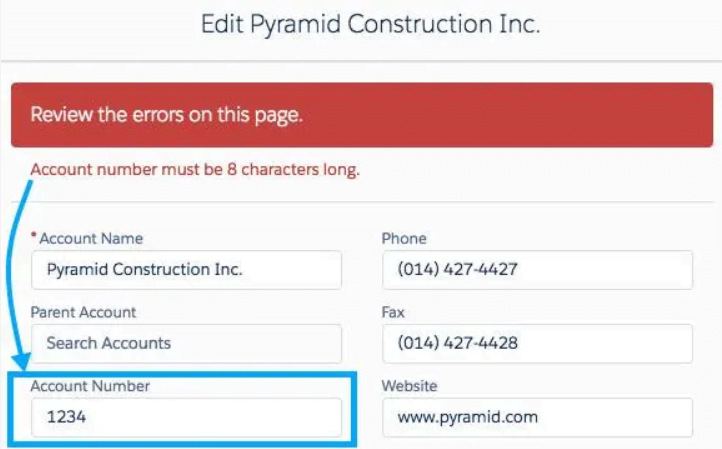
Approval Process
In every organization, a number of decisions and approvals/disapprovals of various requirements need to be made every day. Whether it is holidays, purchases of office supplies, or in the case of a business, for example, the approval of the amount of the discount provided in a specific business case. Depending on how important the decision is, especially from the point of view of drawing financial resources, the competencies of individual authorized persons are set. Such approval processes can sometimes be quite administratively demanding. Unless we do have a tool that would automate such a process and significantly speed it up. Fortunately, such a tool exists in Salesforce and is called the Approval Process.
In this tool, we simply set the object to which the approval will apply, as well as the conditions that, if they are/are not met, will trigger a certain defined action. For example, if a Salesman needs to offer a discount when managing an Opportunity, we can define that a discount up to the defined amount will be automatically approved and there will be no need to evaluate and approve by the Sales Manager. However, if the discount is higher than the set limit, the Sales Manager will be notified by notification, and he can approve or reject the amount of the discount.
In this way, we can achieve the automation of approval processes from simple to very complex ones with a larger number of continuous steps and define a number of conditions for each step. You can also set any actions that will be performed automatically if the case is approved/disapproved. Another advantage of the Approval Process is that all approvals/disapprovals will be documented and it will be possible to look at them directly at the relevant object (Opportunity, Lead, Case ..).
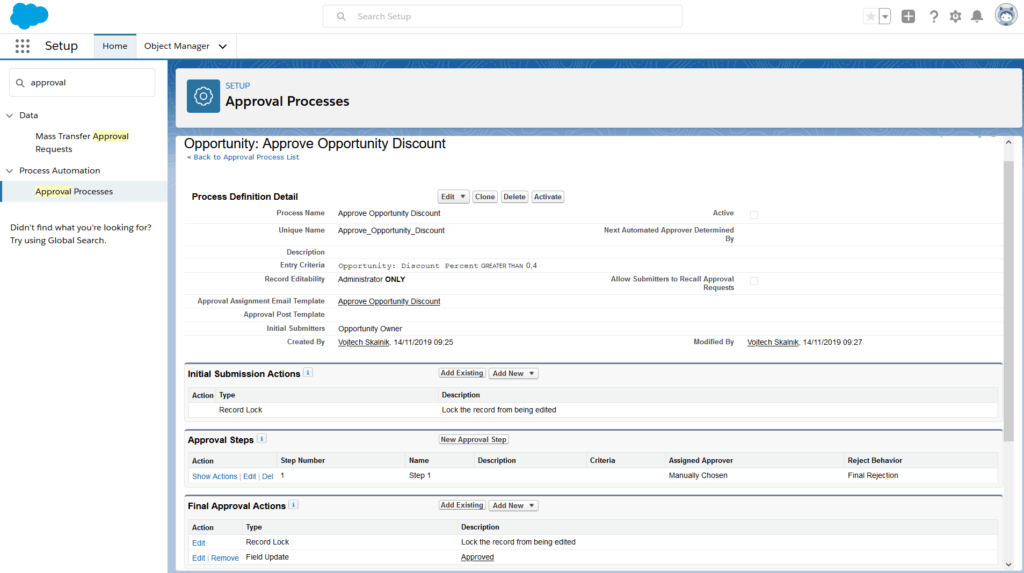
Quip
The Quip tool is a truly versatile aid that can make working in Salesforce much easier. Its main mission is to increase productivity and improve collaboration within teams. It combines several elements that work in a unique way and thus distinguishes Quip from other tools with a similar purpose.
When creating a new Quip document, we work not only with a classic word processor document, but it is a certain space where it is possible to work with data in various forms. We can work classically with text, insert interactive tables, Tasks and also use the integrated Chat.
Quip documents – Working with texts contains classic functions of word processors, but also, for example, the option “@mention” – something similar to a reference to a specific person mentioned in the text. You can also enter data through which the user can click into the table from which the data comes.
Quip spreadsheets – Quip tables are really interactive and we have a number of other options available, in addition to the classic functions known from the usual spreadsheet processors. We can insert individual Salesforce reports containing live data directly. If the data changes in Salesforce, the data also changes in the Quip document. We can have the data in the tables in the form of a link, thanks to which we get directly to the data source in Salesforce. We can add comments to individual records in the tables so that each record can have its own communication attached.
Tasks – Directly in the Quip documents, we can also work with Tasks, not only record them, but also create, assign to specific people, including deadlines, and further process, or even establish and schedule meetings.
Other advantages of Quip include:
- You can use Quip to create notes on Salesforce objects that are structured and have all the interactive functionality already described above.
- Records and documents created in Quip are not included in the Salesforce Storage limit – so they do not take up storage space.
- The great power of Quip lies in the sophisticated search, which can save a lot of time by easily searching for the required information. This is mainly due to the fact that in Quip all information and data are concentrated in one place.
- Standard actions performed in Quip can be used in Process Builder and Flow Builder.
- The data in tables, reports, which are inserted into Quip documents, are always up-to-date, there is no need to deal with several versions of the document, there is only one version, and only those persons who have the authorization assigned by the document owner work with it (even at the same time).
- You can control in detail the access and permissions of users, who can see what and what to work with. It can also be managed using folders – private folders, accessible to team members, access to all without restrictions.
- Quip is a product directly from Salesforce, which guarantees flawless integration and cooperation with other functionalities in the system. As a result, the tool works fully with other tools in Salesforce. Defined events, data changes that occur in Salesforce can affect the behavior of records created in Quip, etc.
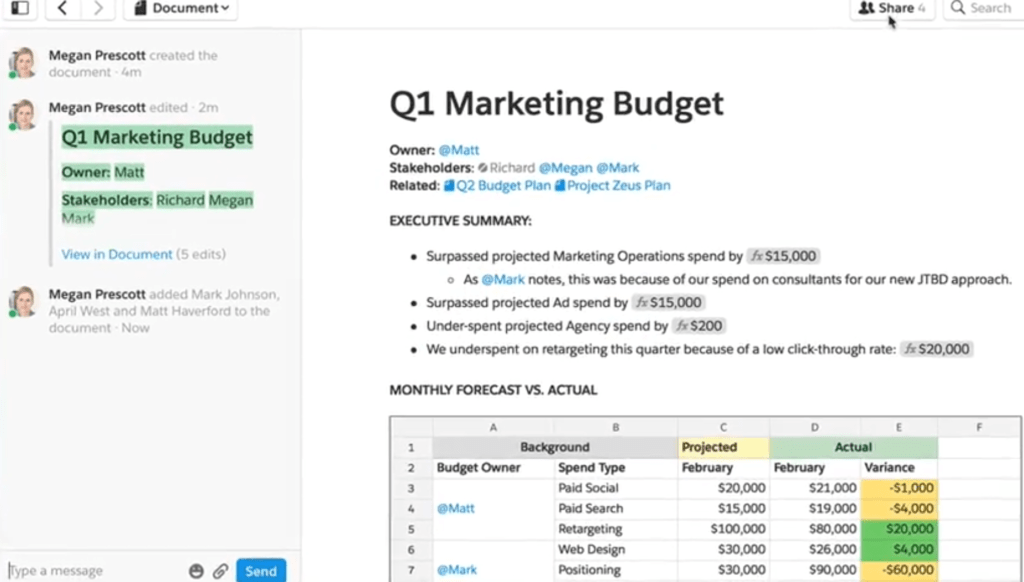
Chatter
You may use the Chatter communication tool integrated into the solution on the Salesforce.com platform. It is a social-network-style tool intended primarily for communication within the company. Beyond communication within the company, you may for example share files in various formats, establish any thematic groups (public and private ones), and invite customers to the groups; that is people beyond the company with whom you are then able to communicate this way. What is interesting is that you may switch on “Follow” not only for persons but also for objects in the system, e.g. Opportunity, Lead, Account, etc. Furthermore, by the notifications, it is possible to monitor e.g. how the selected Lead develops, or the posts and comments of the person (provided we have access to the group where the user posts). With Chatter, we can not only insert posts and documents but also, for example, create a poll/voting on any topic and let our co-workers express their opinion in this form.
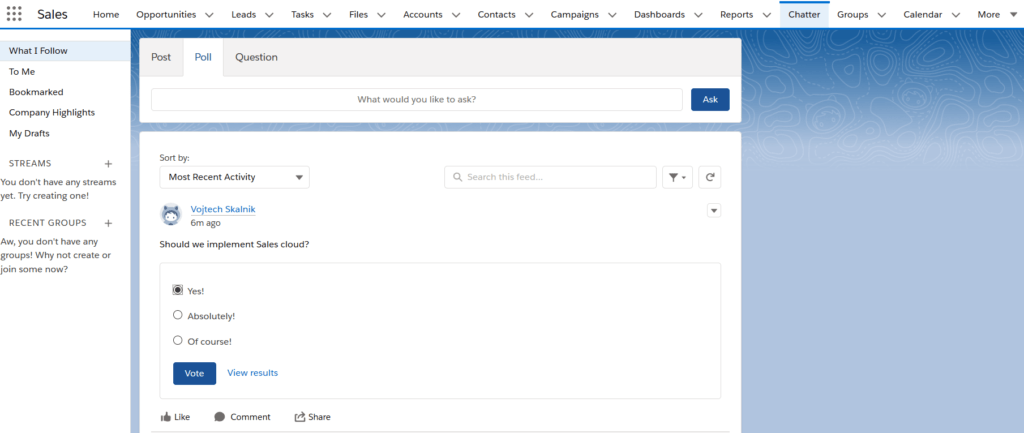
Reporting
Reliable reports with relevant data are one of the key prerequisites for making the right decisions about the future direction of the company. And not only in connection with the setting of business strategies, but also other areas that relate to the operation of the company. In Salesforce, there are intuitive tools for creating and working with reports, with which we can define reports according to our ideas.
Salesforce already basically contains a number of prepared standard reports, divided according to the objects to which they relate (Leads, Opportunities, Quotes, Accounts …). If we do not find a suitable report, we have almost unlimited possibilities when compiling our own report completely from the beginning using Report Builder.
The reports are stored in the system in a directory structure with the basic division into Public Reports and Private Reports. This is the basic way to manage access to reports. Another option is to share the report with a defined group of users.
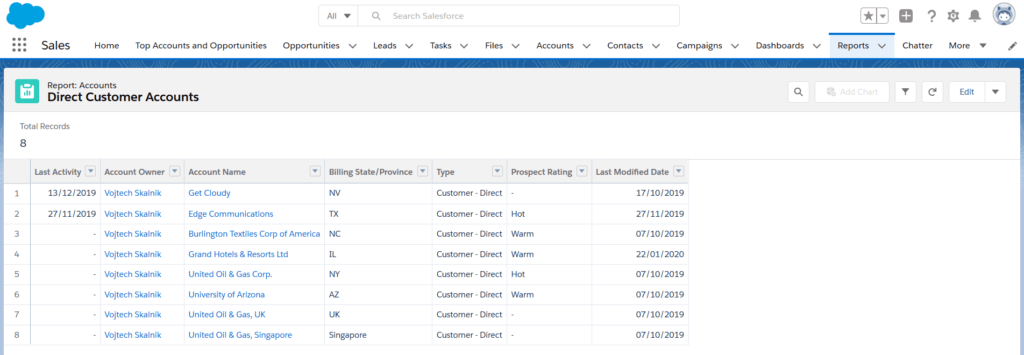
These are some of the options that Salesforce offers that will help the Sales Department to have a unified focus. With the right use of these tools, we will streamline communication in teams, facilitate the engagement of new colleagues, make better use of available data to create data for important strategic decisions, allow Salesmen to be updated and have an overview of current business cases, Leads, Opportunities, and other important aspects.
If you want to get more information and details on Salesforce´s possibilities, information on implementation or a sample of particular parts of the system, do not hesitate to contact us.
Vojtěch Skalník, CRM Consultant