 Contact us
Contact us Fiori Client UI as SAP Response to Functional CX
Currently, as corporate giants are extending their market scopes and group solutions or many times even the entire small/larger companies we come to the point when their product portfolio is so big that they face problems their competitors have no idea about.
For SAP companies, such problems (or challenges, depends on your point of view) include keeping a unified user environment throughout their entire product portfolio. And by the user environment, I mean individual control elements, their placement, colors used, images, font, etc. One of my previous blogs was titled “Are you ready for SAP Fiori?“. Now, it is clear that if you use or want to use modern SAP solutions you must be ready.
SAP Sales & Service Cloud
For SAP Sales & Service Cloud, SAP Fiori is the only one available UI starting from Release 1911 (November 2019). According to SAP materials, there are still thousands of users still using HTML5 UIs. Those users will be automatically redirected to Fiori UI (desktop and mobile version as well) As an interesting point I will mention that the first UI used from 2013 to 2014 was Microsoft Silverlight. Unfortunately, it is not possible to obtain this version, comparing it to the current UI could be interesting.

Besides Fiori UI being the only UI within release 1911, SAP brings also other news. One of the main improvements include for example:
- Editable datasets without any need to navigate to the detail of the object,
- Action buttons were moved to the top of the screen – FINALLY!
- In-line adjustments in the object detail (you may adjust even particular fields separately by overriding with a mouse) – only for desktop,
- Substantial visual adjustments for “donut” charts.
Pipeline for Release 2005 (May 2020) contains other improvements as well. Including in particular:
- Moving the main Sales/Service objects attributes to the screen top,
- New “quick-views” for Sales/Service objects including a possibility to change data contained therein,
- In-line adjustments in table lists including bulk data update,
Visual adjustments to table lists – anchoring the first column, adding figures, conditional formatting
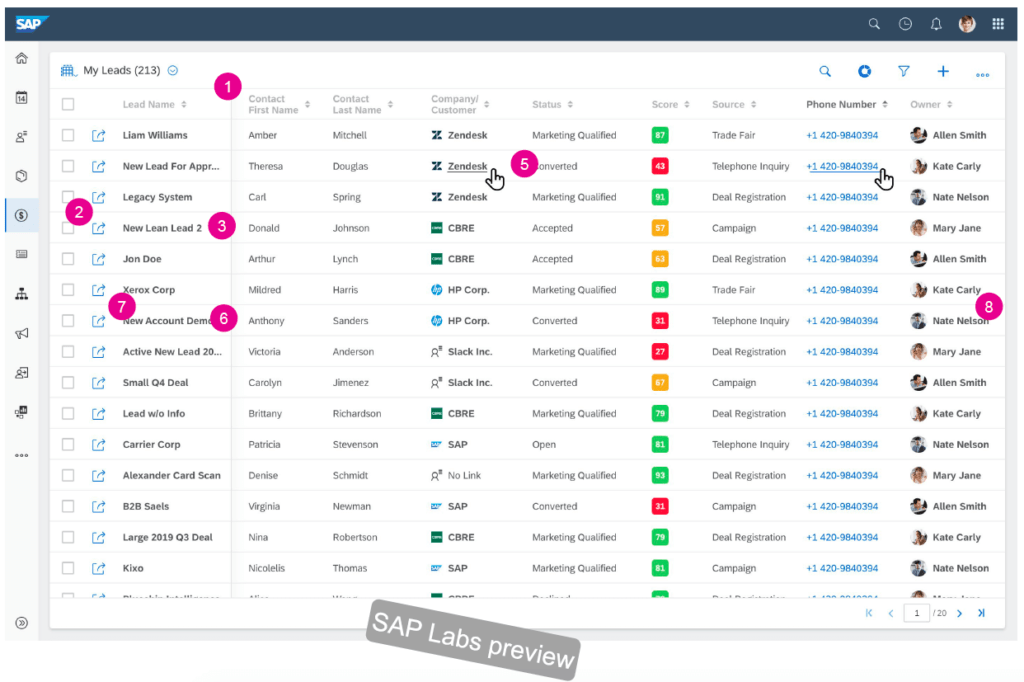
I find a unification of the user environment as a right step taken by SAP, bringing customers benefits of faster adaptation of users to using new products and last but not the least other improvements in “Customer Experience“.
Stanislav Micheller, Partner – Delivery Services


