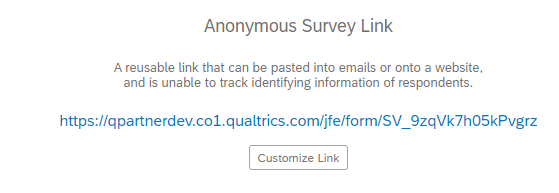Contact us
Contact us How to Integrate Qualtrics and SAP Service Cloud?
How to Integrate Qualtrics and SAP Service Cloud?
In a few steps below, I’d like to show you how easy it is to get feedback from your customers immediately after the incident is resolved.
- The first, but very important, step is to create a new project in Qualtrics, which will include a simple survey to get feedback. The general recommendation for a post-incident survey is that the customer should not need more than 1 minute to fill it. At this time, I recommend using a maximum of 3 questions and least one should be an NPS type.
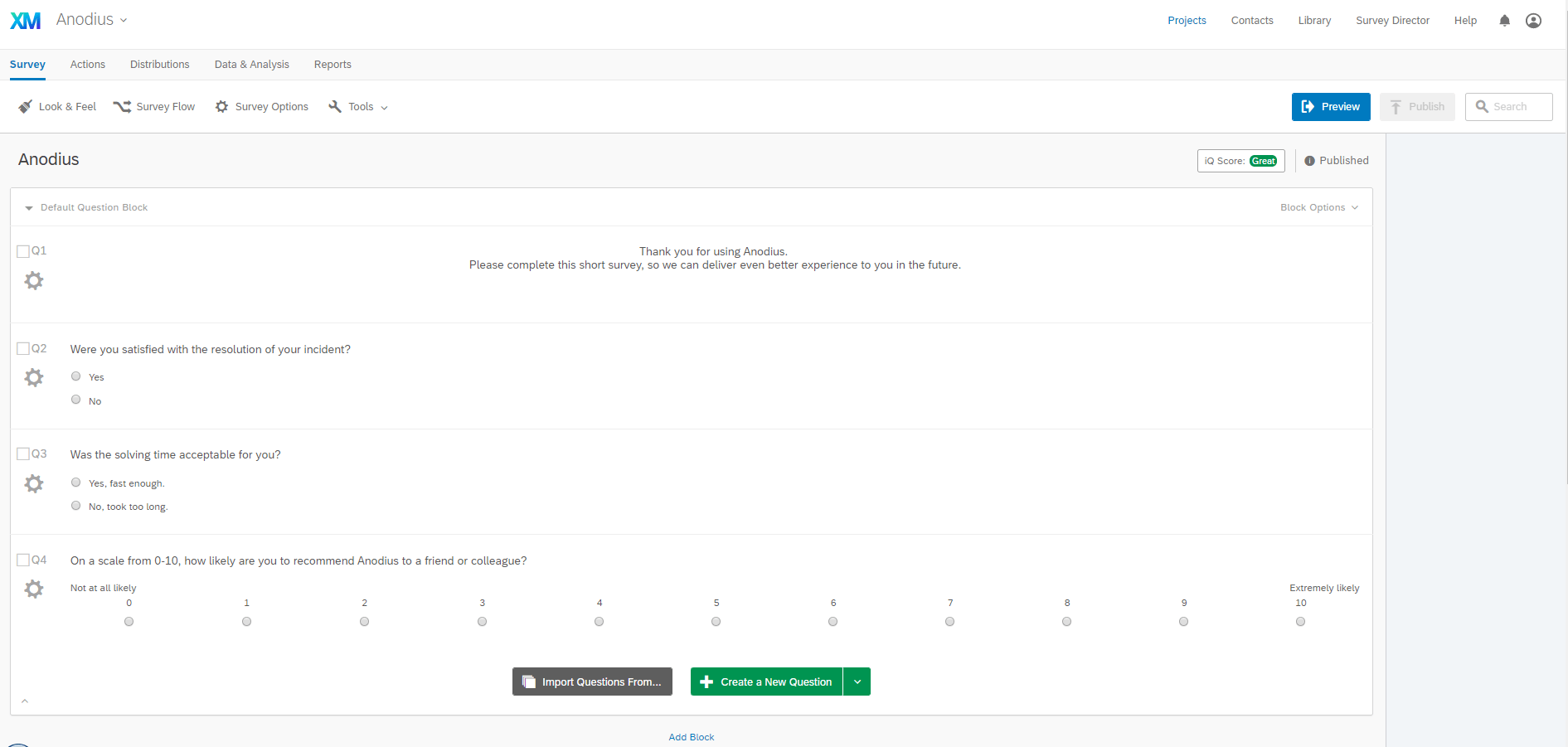
- For the best results of the survey, we must combine X-data + O-data. We add operational data to our survey using the embedded data in the survey flow. For operational data, I recommend using at least TicketID, EmployeeID, EmployeeName, and CustomerID, CustomerName.

- Now we have a survey ready for distribution. In the next steps, we will need an anonymous link to our survey.

- In the fourth step, we will move to our Service Cloud. Here we have to set up a new workflow, which will send the customer an email with our survey after the incident is resolved. In this case, the email template must include a link to our survey in the form:
YOUR_ANONYMUS_LINK?TicketID=#TID#&EmployeeID=#EID#&EmployeeName=#ENA#&CustomerID=#CID#&CustomerName=#CNA#
Workflow settings:
- Business object: Ticket
- Timing: On Every Save
- Execute this Rule if the following: Conditions are met
- Conditions: Status equal to Completed
- Rule type: E-Mail
- Always Send E-Mail: Yes
- Template Tile: Html
- Placeholders:
- #TID# – TicketID
- #EID# – EmployeeID
- #ENA# – Employee
- #CID# – CustomerID
- #CNA# – Customer
Recipient determination: End customer of ticket
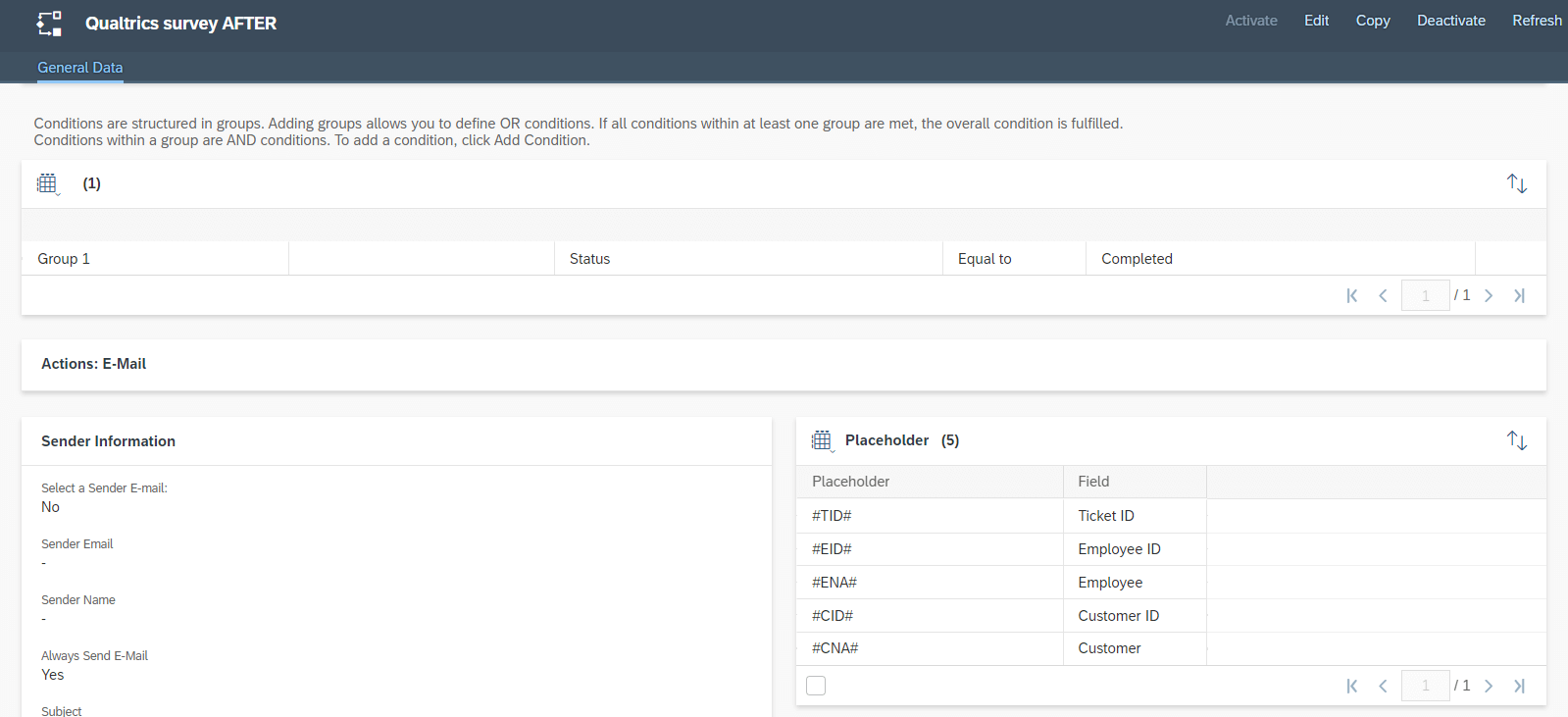
We are done. From now, if you move an incident to Completed in the SAP Service Cloud, an email is automatically sent to the customer with your survey.
For detailed step-by-step instructions, see the video below: