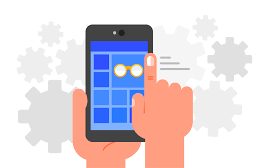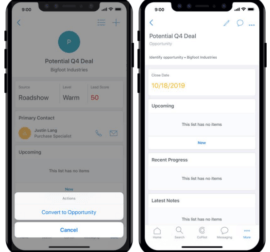Contact us
Contact us 5 Pros and 5 Cons Developing SAP Cloud Apps
Did the development of simple native apps in a relatively new “IDE” fulfill our expectations? That is a question that has resonated in us for a long time after we made our decision to make two simple native applications for SAP Cloud for Customer (SAP C4C). This decision was preceded by a desire to contribute a bit of innovation and expand the list of apps in the official SAP Store.
At the beginning of this initiative, we were clear that we did not want to create complicated and expensive solutions, on the contrary, to develop simple native applications with an idea and added value that could be easily integrated with SAP C4C. We want to discuss a series of blogs on cloud development. Choosing the topics for each blog would be up to you, the reader. In this way, we would like to create content with you (more information at the end of the article). In my latest blog, I wrote about the development options that Studio itself offers. The following figure shows the key features provided by the environment.
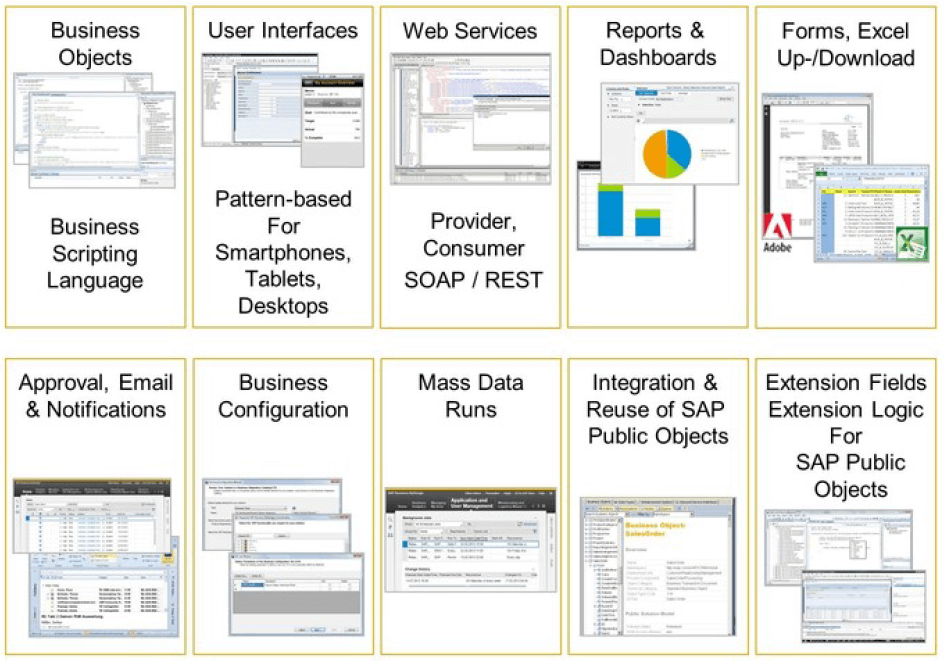
Also, thanks to these capabilities, you can quickly expand and customize your cloud solution to meet customer-specific requirements. When we talk about extensions, we mean the “in-app” or “in-place” extensions that are implemented in the Studio. Define your business objects and then add the necessary logic, user interface, analytical skills, create web-services, and much more. As you can see in the picture below, in addition to these extensions, we also distinguish the so-called. “side-by-side” extensions. For this type of extension, it is suitable to use the SAP Cloud Platform (noteworthy is the new “framework” SAP Cloud Platform Extension Factory, but we will cover that in another blog).
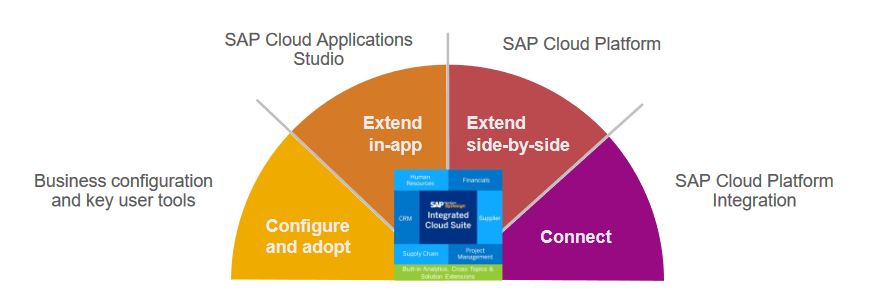
Our goal was to create a native app, an add-on solution for SAP C4C. All implementation in SAP Cloud Applications Studio only. We lacked more flexibility in execution, and we felt that this platform kept us restricted in programming. The degree of generic and flexibility in these solutions is limited. The vision of SAP cloud solutions is clear from this point of view – no large “in-app” extensions, easy deployment, and integration. And we have adapted to this and created two native applications:
The checklist is an application for recording everyday tasks, with the possibility of prioritization, notification, and much more.
Timekeeper is an application for recording and monitoring employee attendance.
After this real experience, we would like to share with you our observations and opinions. Therefore, we made a list of 5 things that appealed to us and five things we were disappointed with when working with SAP Applications Studio.
Five things we liked:
- Reuse library
We can understand The Reuse Library as a container of Reuse functions. You can create and define your reuse libraries and custom reuse functions to better organize complex code in your solution. Another advantage is to reuse the same code in scripts. It is possible to define input and output parameters for reuse functions. Then it is possible to implement their logic. In addition to their libraries, it is also possible to use libraries and their features, which are created directly by SAP. An example of such a standard function is WebServiceUtilities.ExecuteWebService.
- Easiness of creating screens (UI) for business object + UI Designer
We like the ease of creating screens for custom business objects. As a big plus, we consider UI Designer, which is directly integrated into SAP Cloud Applications Studio. This tool is used to design the user interface. With the UI Designer, you can create and change the screens that were generated for your business object, and you can also add controls as well as event handlers, queries, interfaces, and navigation between screens and objects. Standard screens can be changed and expanded via UI Designer. We consider it very user-friendly.
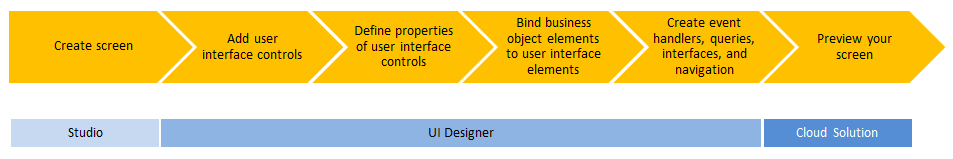
- Easiness of creating a data source for reports
Creating a data source is easy, as you can create it directly from a business object. The wizard is very intuitive and helpful in creating a data source for your business object.
- Easiness of notification creation
Notifications can be defined so that customers receive notifications in the event of a particular situation on the business object (status change, expiry of a specific period, and so on). It is necessary to enable notifications for the business object in the Studio.
- Repository Explorer
If you need to find out what standard business objects exist, what attributes and data types they have, this is a tool to help you. Repository Explorer displays business objects, data types, expansion options, incoming service interfaces, and reusable user interfaces that exist within the public solution model (PSM). Every programmer will appreciate this.
Five things we think could be better:
- Ruby Script Editor
We miss highlighting keywords in syntax, auto-indenting text, or auto-fill in parentheses, quotes, or quotes. As well as keywords, which would help avoid various mistakes when creating the source text.
- Low generic rate
We accept it, but we had to mention it among not so good things.
- Still a relatively small community
When we started with these technologies about two years ago, there was very little free information available. Today we have to say that this is a lot better, but the community around these technologies is still just being built.
- Dump analysis
In some cases, we have not seen a runtime error (dump) from the system in this tool.
- Dark theme for SAP Cloud Applications Studio
😊
If you are interested in the topic of programming in SAP Cloud Applications Studio in the future, we plan to devote a series of blogs to this topic. We would also like to involve you in this activity as we intend to create the content of these blogs together with you. It is in our interest to create content that will be attractive to you. We want to focus on topics that interest you. However, we need to know your opinion about this, and that is about what our collaboration should be. Below we have prepared a short questionnaire to express your opinion as to what topic we would like to discuss in the next blog. Choosing a topic about SAP Cloud Applications Studio is up to you. You want, we write.
As another community-building activity, we would like to start creating live demos in the form of live streams on our youtube channel. Within these webinars, we would like to discuss the topics that you want because of eXperience matters.
Kristián Kačinetz, SAP Consultant/Developer